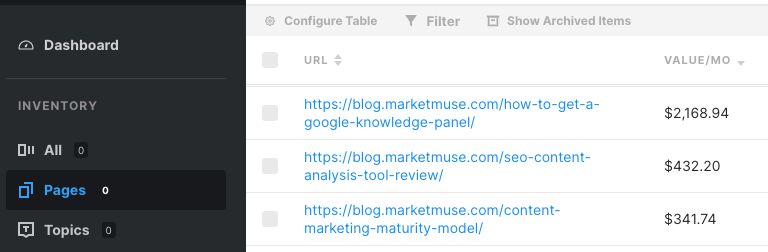MarketMuse has a new dashboard module called Traffic Value that displays an estimate of the total site traffic and total site value at the last update versus the prior one, along with the respective change in value.

Total Site Traffic is the total of the estimated traffic for each page in your inventory.
Total Site Value is based on the total of the estimated traffic for each page and the ROI calculation that you’ve set up. By default, MarketMuse uses cost-per-click (CPC) in its value calculations, but you can change this by pressing Adjust your ROI to adjust the settings.
You can adjust the setting based on how your site earns revenue:
- A publisher making money by selling ad space on-site.
- A lead-gen site that generates leads and sells to them in a sales cycle
- Selling products directly on-site through eCommerce or a similar method.
How MarketMuse Estimates Traffic
MarketMuse estimates your share of volume by taking the total volume for a topic and factoring in your location on the first page of the search engine results page (SERP) plus any SERP features that could impact clicks on organic results (eg. ads, shopping results, feature snippet, etc.).
The inventory Detail View shows your share of traffic for each topic.
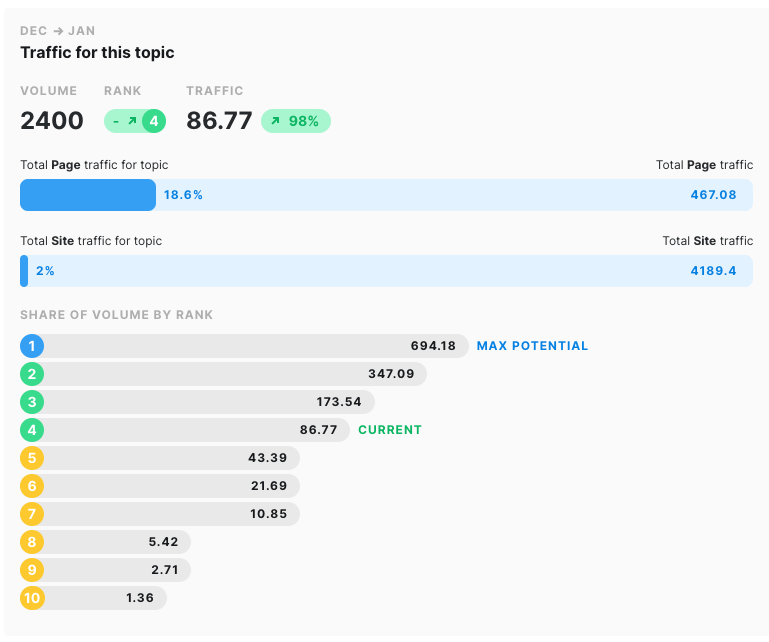
It also calculates the value for the topic, along with the realized and unrealized potential.
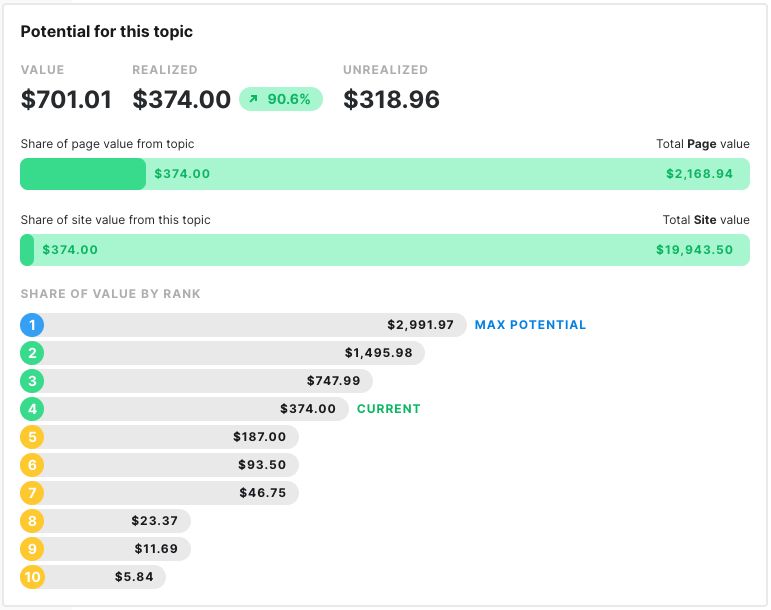
Traffic and value at the topic level are rolled up to the page level.