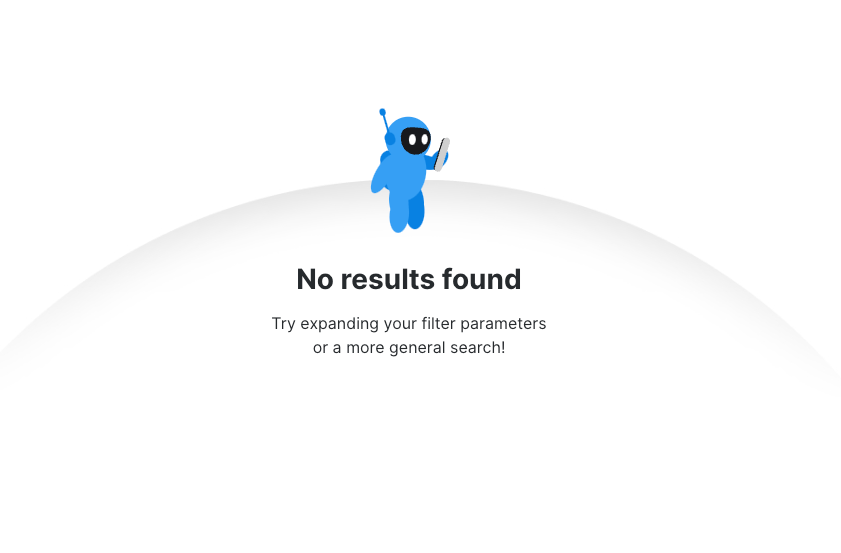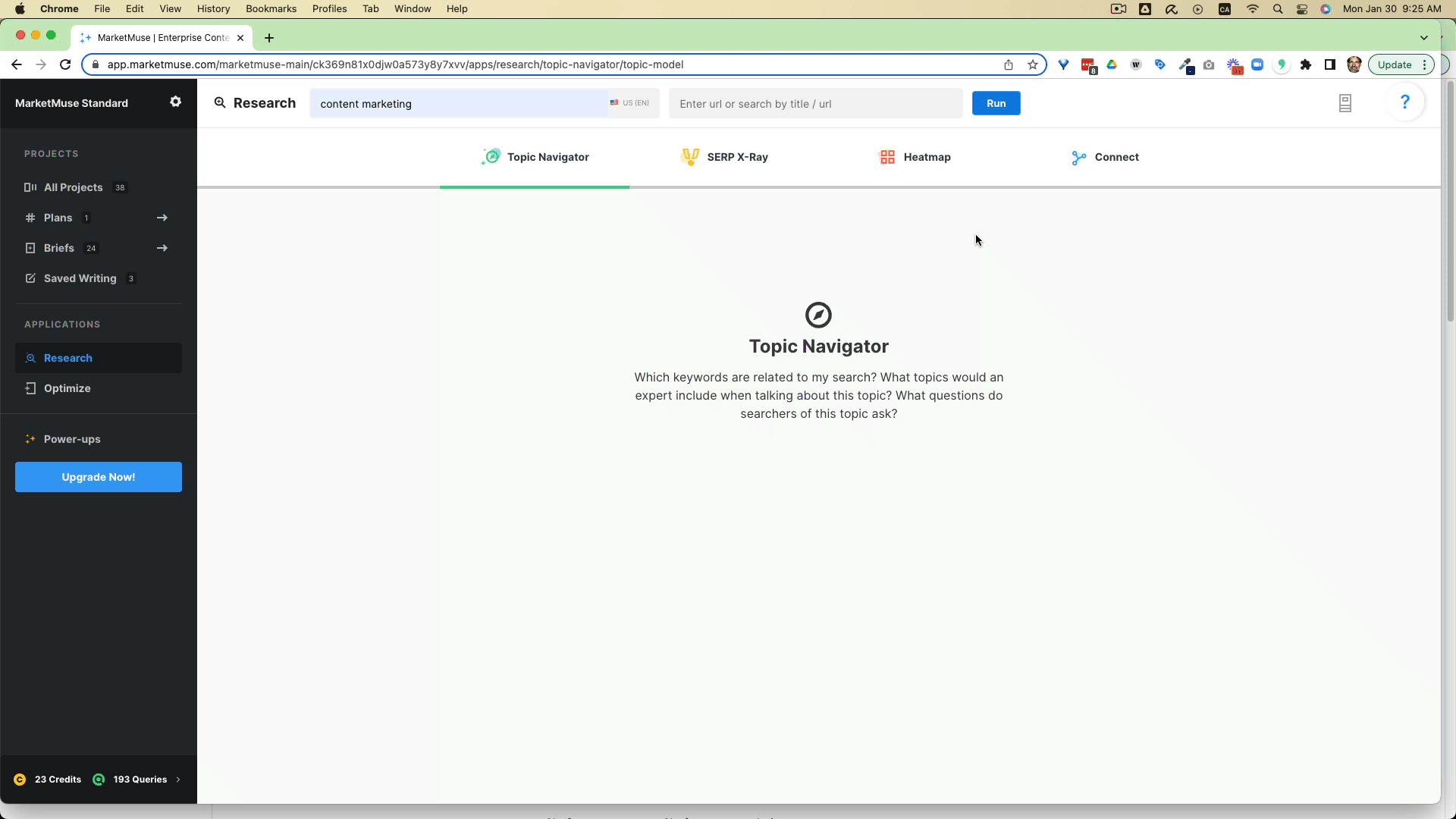
This situation may happen if you keep the MarketMuse application open in your browser overnight or over the weekend. When you resume working and press ‘Run,’ nothing happens, just reload the page in your browser.
This can also happen if you come try searching for something after leaving the browser open for an extend period of time (over the night or the weekend).