Every site on the web is structured differently, so, when analysis technology is applied there are many outcomes to consider.
When MarketMuse fails to fetch content from an URL, there are multiple paths to follow to remediate and they are covered in this overview.
Fetch Failures
When you see a MarketMuse Content Score of “0” and/or a word count of “0” in MarketMuse Applications (Research, Compete, Optimize) one possible outcome is that the request made by MarketMuse to access the page failed.
This can be as a result of the page’s server being unavailable, Server responses of 3XX, 4XX, or 5XX, security restrictions, or an unusual page setup (pre-roll interstitials, redirection, etc.)
Fetch Failures – What do they look like?
In Optimize, when you’ve researched a topic and in the Compete tab, you see 0-0, it often means there’s been a fetching failure.
When you’ve entered a URL in the request field and nothing appears, this is also a typical reason.
See on the left, items 6 and 9 are failures and the text box as empty after request is a signal that those pages were not processed properly.
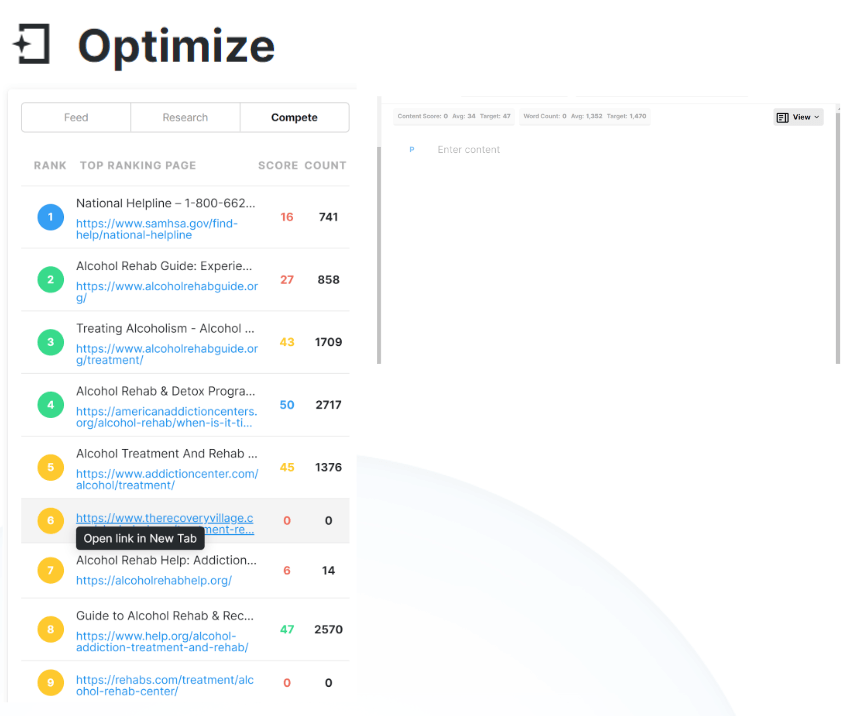
In Compete, when the page’s vertical line is all red and you have a zero in the heatmap or you see a 0-0 in the stack ranking, it often means there’s been a fetching failure.
When you’ve entered a URL in the request field and a 0 + red vertical line appears, this is also the case.
See on the left, items 6 and 9 are failures in both example visuals.
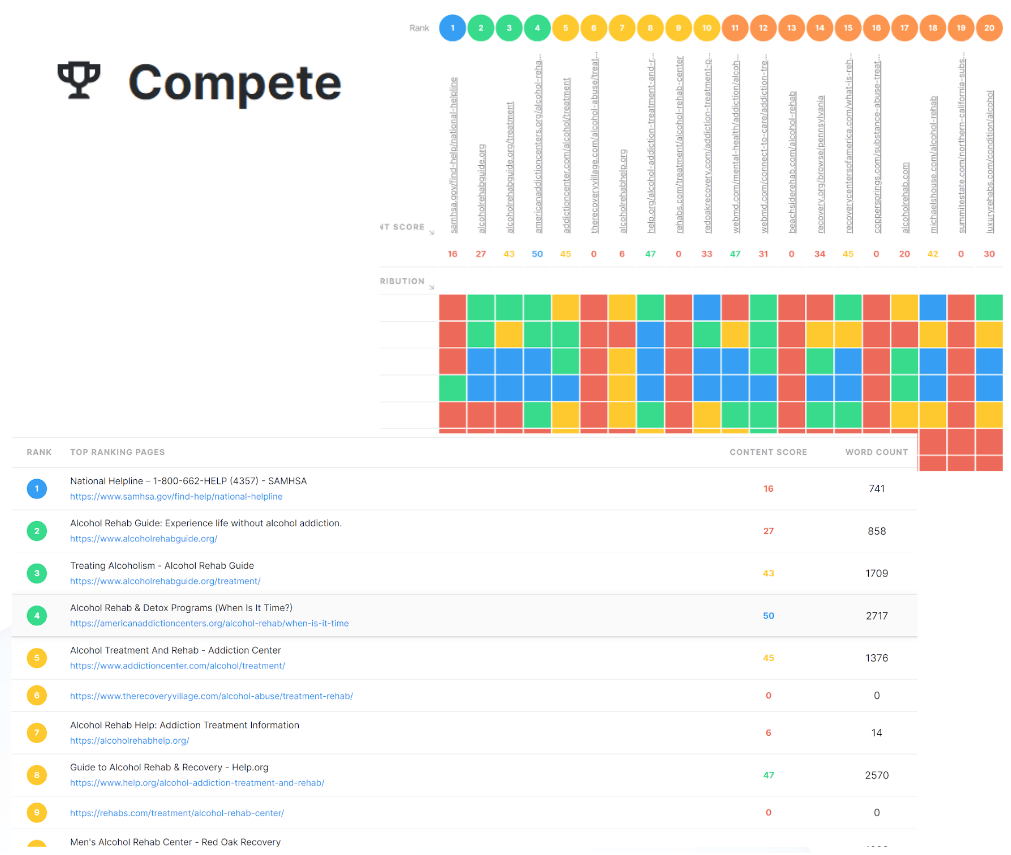
Workarounds for Fetch Failures
For a failure in the Compete tab or Compete App, first try accessing the failed URL in the URL field of the application.
In many cases, making a fresh request will yield the data desired to analyze this page.
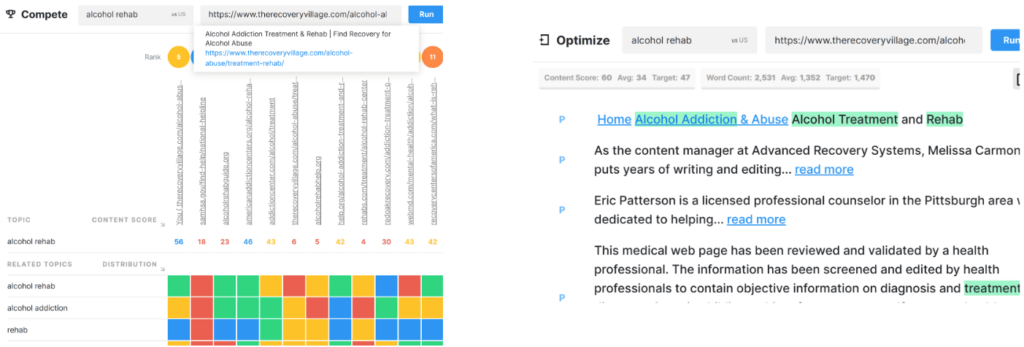
If you still haven’t been able to get the content you need, the manual fix is to cut-and-paste the text you want to analyze into the editor field of the Optimize Application.
If you have to workaround with cut and paste, though, please let us know the site and page example.
We often can set up an exception for that domain and solve the problem quickly for future research.
The Problem
Other issues related to this fetching are when the page is successfully downloaded, but the boilerplate stripper doesn’t grab the text you desire to analyze.
This happens frequently with oddly formatted sites and with heavily templated pages.
eCommerce pages and pages with comment threads are frequently in this boat.
When in doubt, reach out.
Every site on the web is structured differently, so, when analysis technology is applied there are many outcomes to consider.
Letting us know about pages and sites that frequently don’t perform as expected is the fastest way for us to train our AI/ML processes and build exceptions.
Thanks for reviewing this and I hope it helps with some ways to counter common text formatting issues and fetching use cases.
