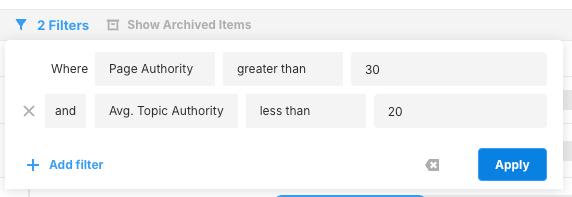Page Authority is a personalized MarketMuse metric with a value of 1 to 100 — the higher the number the greater the authority. It calculates the overall authority of a page relative to other pages on the same domain. It’s based on the page’s number of ranking topics and their rank.
Page Authority is great for quickly determining the overall success of a site’s content strategy. Create a Saved View in Pages Inventory and sort descend on Page Authority.
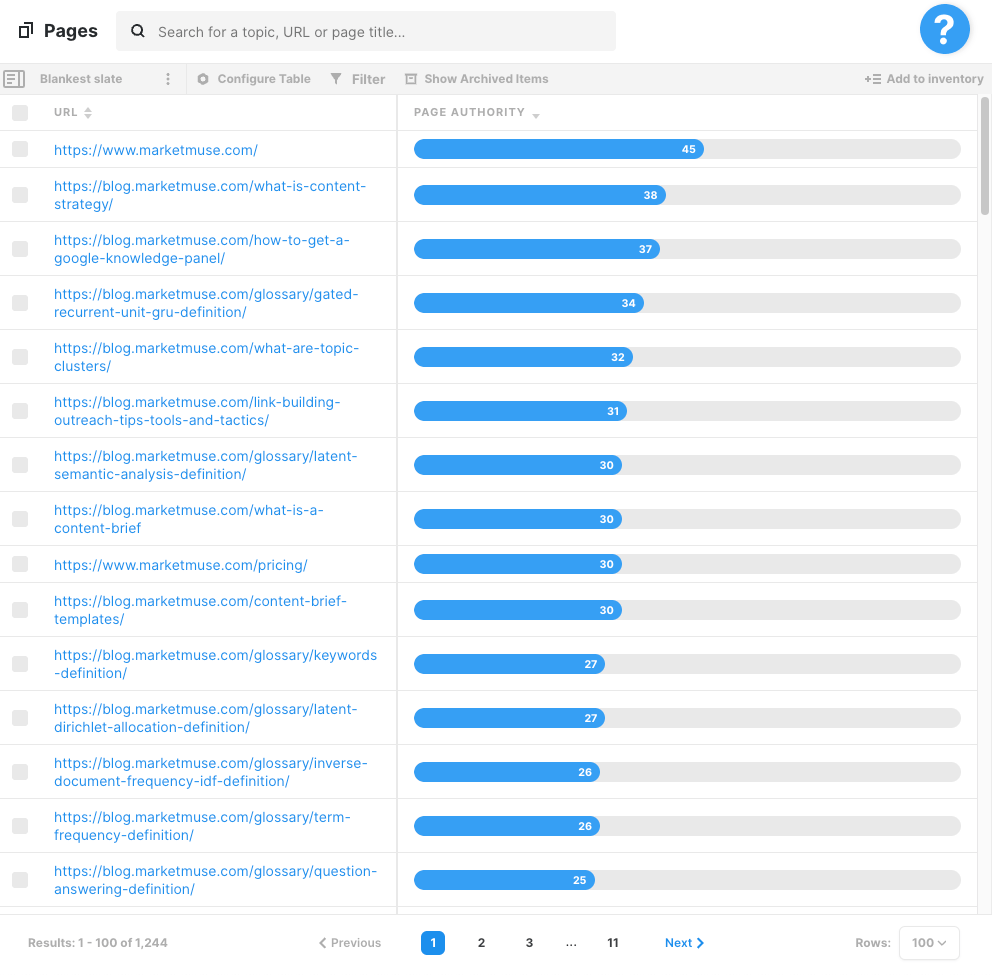
The home page typically has the most Page Authority — the amount of the highest authority page and how quickly it drops off are indicators of how well a site’s content strategy is working.
Simple, yet effective, content plans can be built to capitalize on Page Authority.
- Find a page with high authority
- Find a topic for which this page ranks well (positions 10 – 20) that doesn’t quite align with the subject of the page.
- Create a new page targeting that topic and link to it from the existing page.
- Repeat with the next topic.
Finding Pages at Risk
Page Authority combine with Average Topic Authority is a great way to find pages that are at risk. High Page Authority and low Average Topic Authority indicate that the success of the page is not related to the quality of its contents.
Find these issue by creating this Saved View in Pages Inventory:
- Page Authority > 30
- Average Topic Authority < 20
Change the values as needed in order to create a shortlist of candidates.