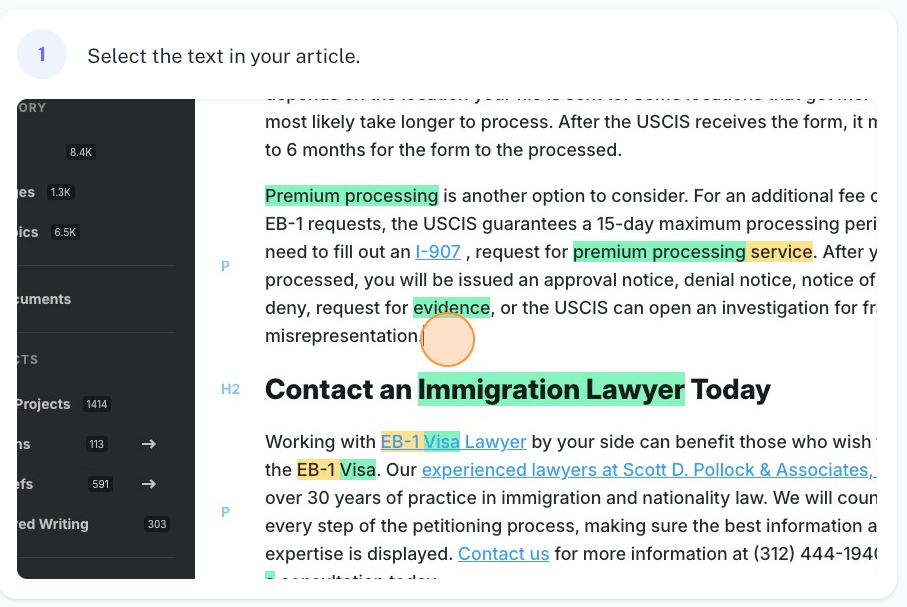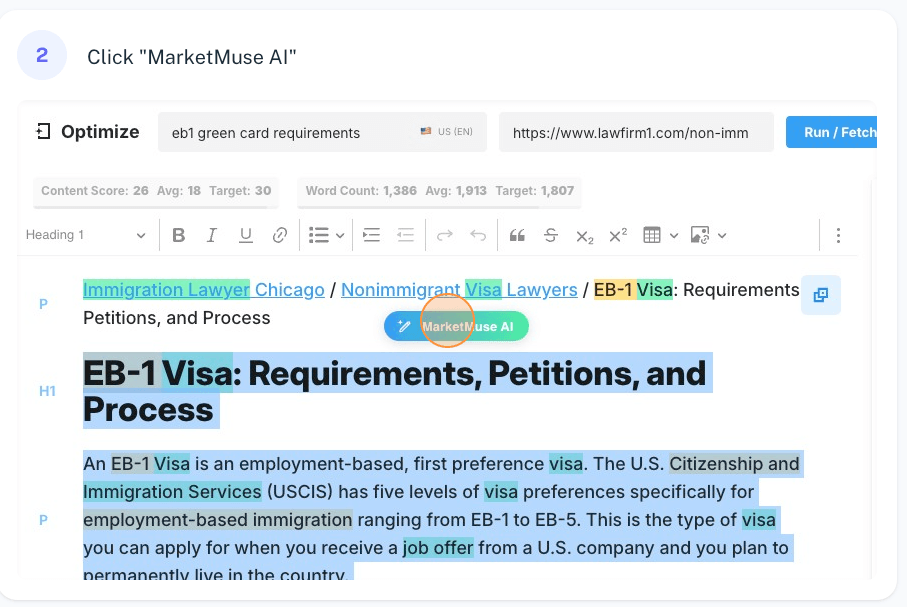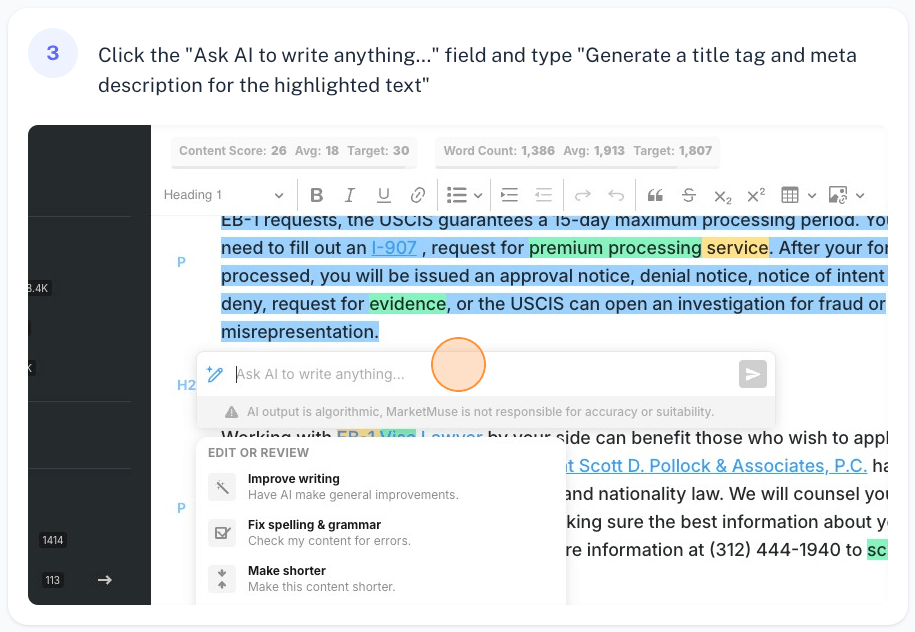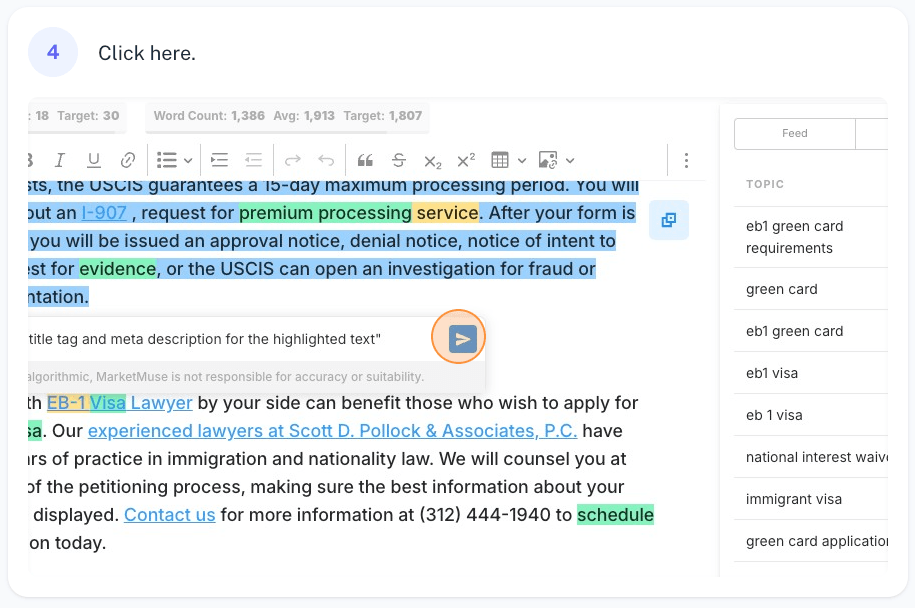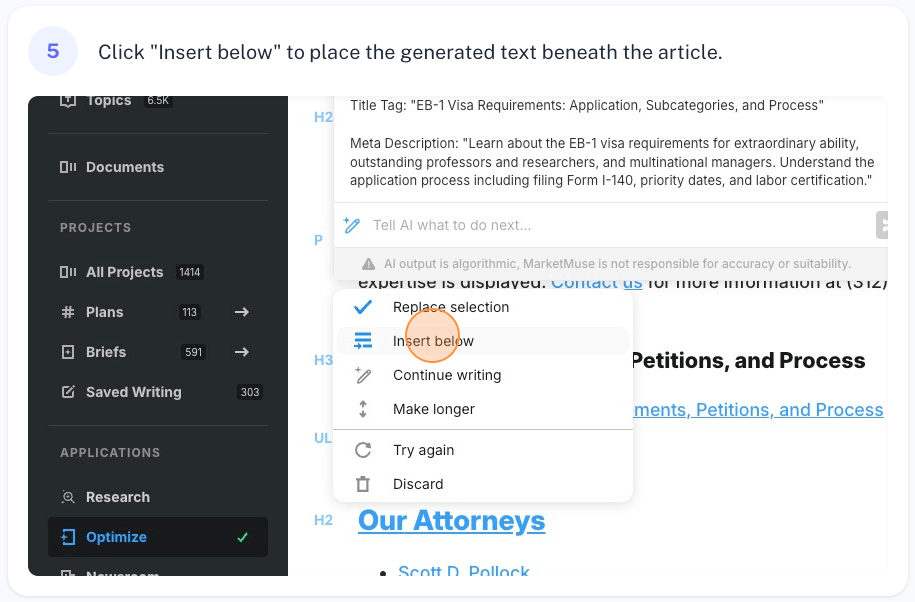To generate a title tag and meta description, first load the content into the Optimize application. Then follow the steps in this workflow.
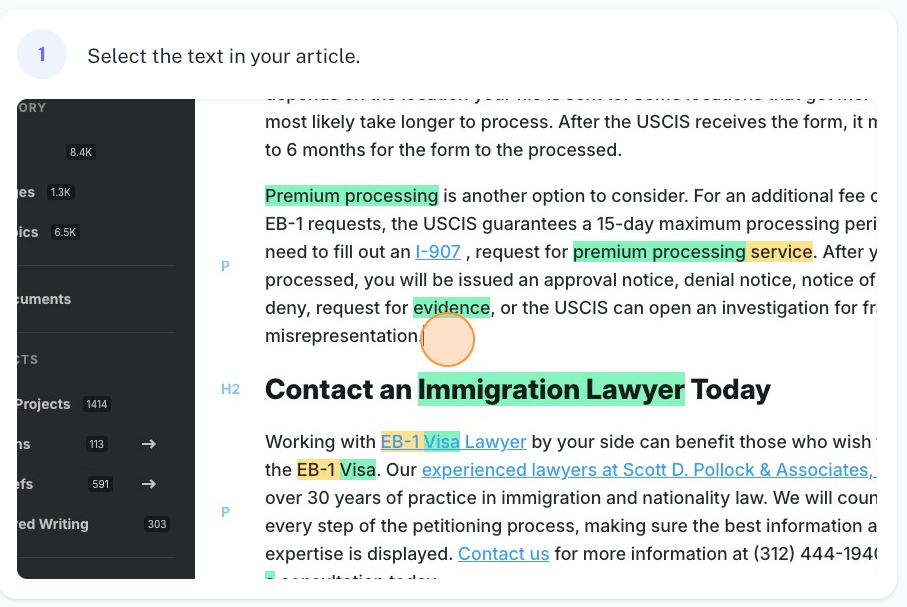
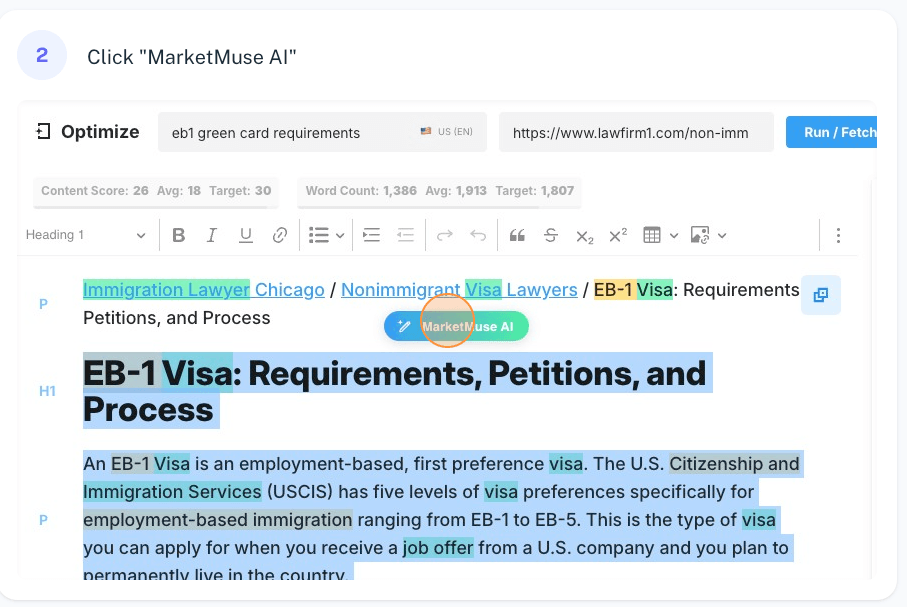
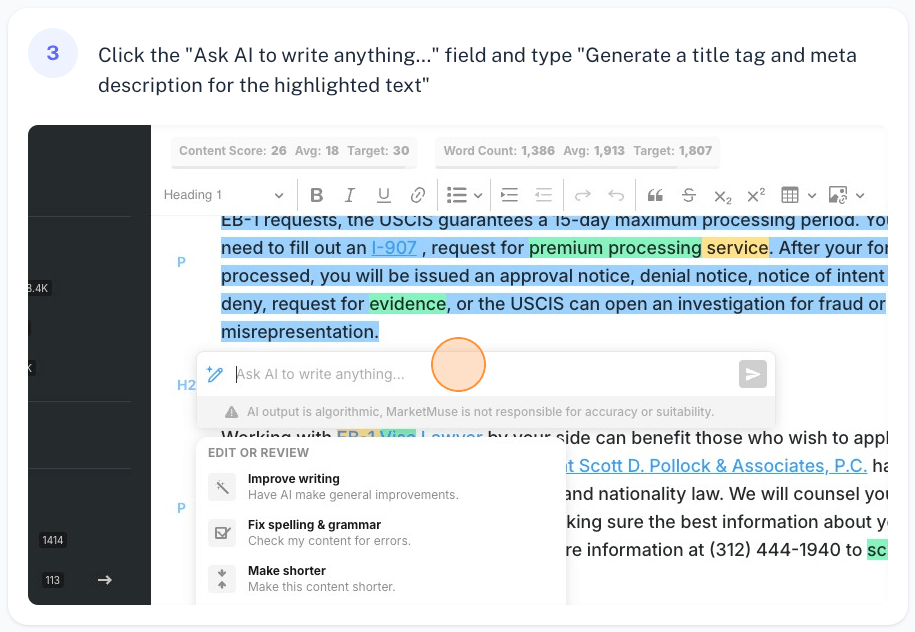
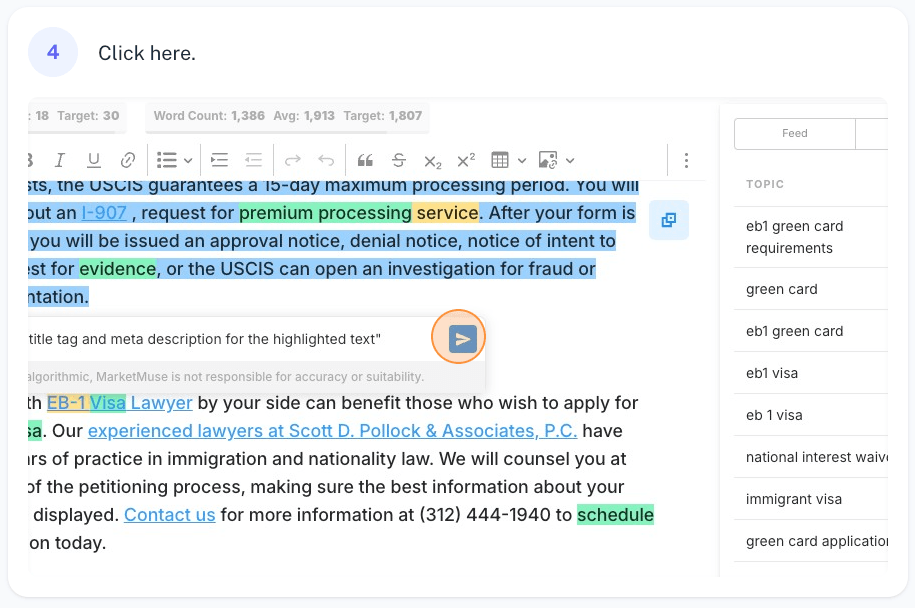
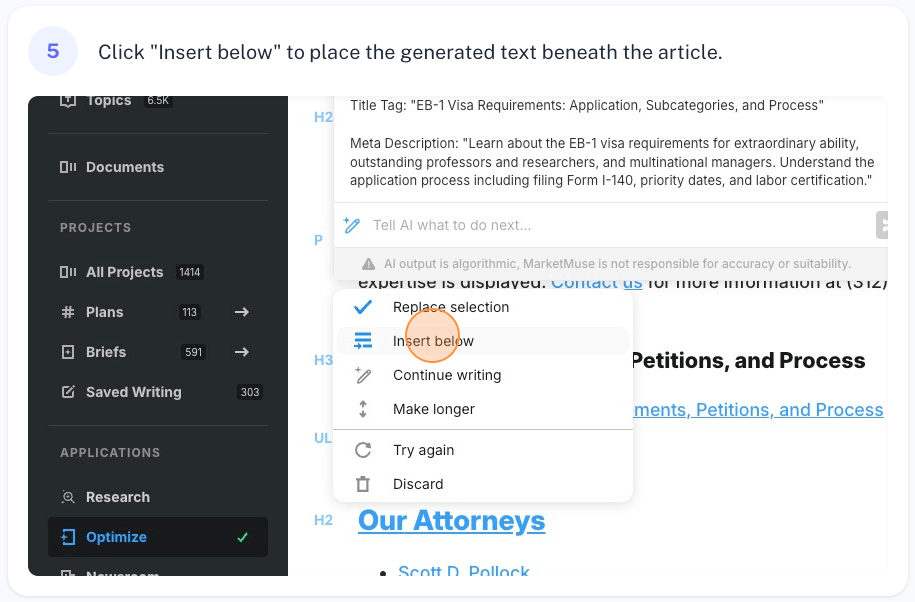
To generate a title tag and meta description, first load the content into the Optimize application. Then follow the steps in this workflow.