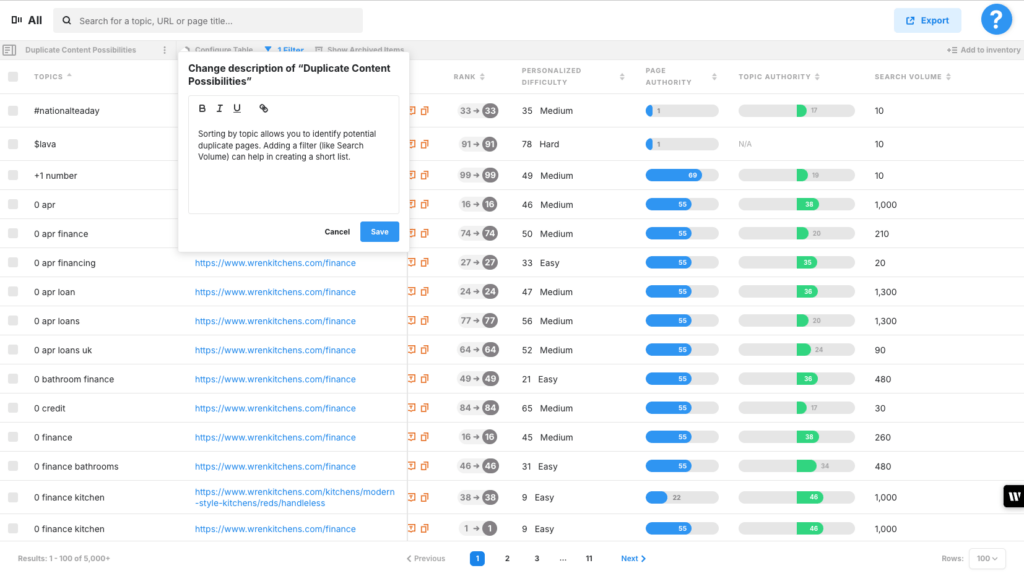This workflow can be executed from within either the Topics or All Inventory:
- Click on the Prioritize Pages icon in the Action Bar to see a list of pages ranking for that topic or that MarketMuse has associated with the topic.
Alternatively, you can set up a Saved View in All Inventory that’s sorted by topic. You can scroll through the list to identify potential candidates. To shorten the list to something more manageable, create a filter in Search Volume.