What’s the difference between self-serve and managed briefs?
In terms of process, the self-serve brief style is entirely performed by the user by following the steps laid out here. Managed briefs, on the other hand, are ordered and created by the MarketMuse team of expert editors, starting from the time you click “Get Brief” until their delivery.
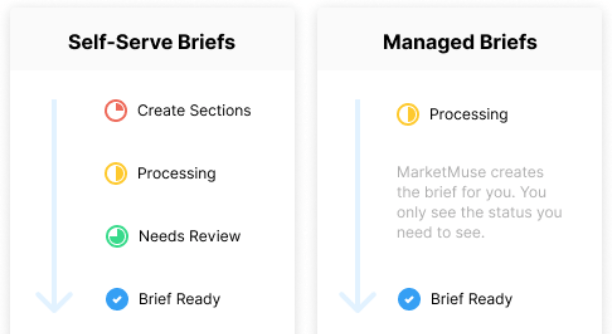
In terms of output, there is no difference in quality between the two styles. Where you will see a difference is that managed briefs will come with User Audience and User Intent data (only if you have Content Inventory unlocked).
Working with Managed Briefs
Make sure the Managed box is ticked if you’re looking to go the managed route. You’ll notice the credit price increases.
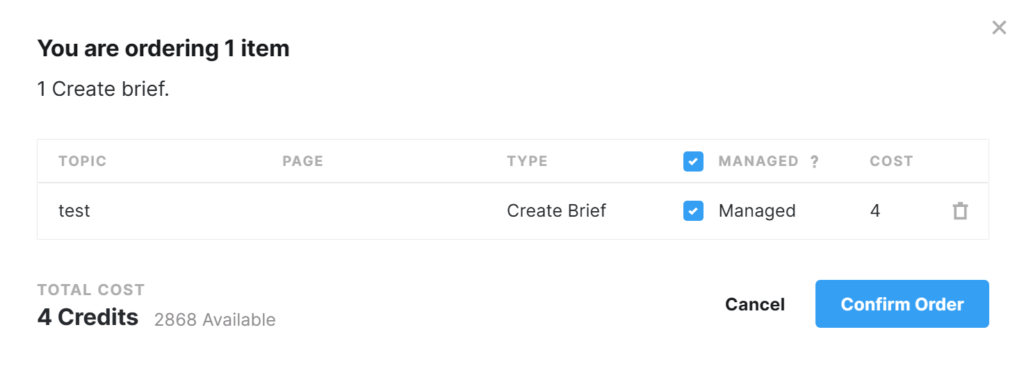
After ordering, the brief will enter the Processing stage and will be taken over by our brief editing and creation team.
Changing your brief ordering style
You can request to change your Content Brief ordering style by reaching out to your Account Manager (if you have one) or by requesting a meeting with our sales team. Note there is a significant price differential between managed and self-serve briefs due to the cost of human labor. Please keep this in mind during your meeting with a salesperson as you discuss options and plans.
To reach sales, please email sales@marketmuse.com.
You can reach out to your Account Manager by emailing them directly.
