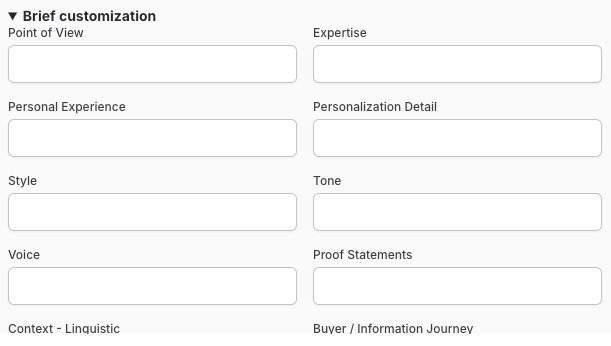The first step in creating a document is to select the type of document: Analysis (cluster, keyword/intent, content quality), Content Plan, or Content Brief (create or optimize). Your choice of document determines what additional information is necessary or optional:
Analysis Document
Do this first to understand the opportunities available and decide what to pursue. There are three types of analysis documents:
- Cluster Analysis — Use this to identify clusters of content.
- Keyword/Intent Analysis — Similar to the Cluster Analysis, but also takes the audience and intent into consideration.
- Content Quality Analysis — Use it to evaluate the credibility, accuracy, and overall quality of your content.
Subtype
The default (All Topics) will be suitable for most situations. To capture specific nuances, you can set the subtype for one of these common content situations: New/Events, Local or Geo Targeting, Product/eCommerce.
In the case of Local, you’ll also need to identify the specific location you’re targeting. For example, Athens, Georgia is specific while Athens is not.
Scope
Scope influences what MarketMuse analyzes and what it recommends.
- Page: Get an analysis of all the concepts/topics/keywords the page is about and everything the page is ranking for. MarketMuse provides insights on what you should do to build out a cluster of content to support that page.
- Pages: Get an analysis of multiple pages along with recommendations in support of those pages.
- Site level: Get an analysis of an entire site and its inventory, if available, to identify top opportunities.
- Topic: Get recommendations for building out a cluster around a specific topic.
- Topic with site: Get recommendations to build out the clusters related to the topic and deliver the highest opportunities for the site.
- Topic with page: Get recommendations to build out the clusters related to a topic and provide recommendations supporting the page. A unique case that typically focuses on a site’s most important and powerful page.
- Topic with pages: Get recommendations to build out the clusters related to a topic and provide recommendations supporting multiple pages.
- Word list: Analyze a list of words and group them into clusters. Helpful if you’ve done keyword research elsewhere and have a list that you need to group into clusters. Prioritization is limited with this choice. If you have an existing site, it’s usually better to go with the next option.
- Word list with site: Analyze a list of words and group them into clusters in connection with the site. Prioritization is more flexible and you can choose to sort based on criteria associated with your site. Either paste the list of words into the field or upload a CSV file.
Prioritization
Prioritization determines how the data will be analyzed, or for what purpose it will be analyzed. Which prioritization you can choose depends on the scope. Here are all the available prioritizations:
- Highest Coverage Clusters: Shows the most pages in the cluster and rankings, breadth and depth.
- Highest Market Share Clusters: Shows those with the most market share, as both a percentage and total traffic combined.
- Highest Opportunity Clusters Inventory: Shows those with the highest total traffic gain potential, using inventory data.
- Highest Total Traffic Potential Clusters: Shows the clusters that have the highest total traffic potential. Helpful when you don’t have inventory data.
- Highest Traffic Clusters: Shows those with the highest estimated traffic.
- Most Relevant Clusters: Uses similarity and authority data.
- Quick Win Clusters: Shows the clusters that have the highest total traffic gain potential, presence of rankings between 3-20 in the cluster and low personalized difficulty. If no inventory data, standard difficulty will be used.
Domain
Specify the domain for this document and MarketMuse will gather relevant insight from that website as required.
Planning Document
Turn insight from your analysis document into a content plan specifying what new content to create and existing pages to update.
When creating a plan directly, you only need to specify the topic of the plan and the website.
Domain
Specify the domain for this document and MarketMuse will gather relevant insight from that website as required.
Content Brief
Turn a plan into a set of content briefs writers can follow to create best-in-class content. Create a content brief directly or select content ideas from an existing planning document (coming soon).
There are two types of content briefs: Create (for new content) and Optimize (for existing pages).
Optimize Brief
Specify the topic and the URL of the existing page.
Create Brief
For Create Briefs, you’ll need to select the Subtype as it influences the Content Structure Outline. The default will apply to most situations.
Here are the other types:
- Comparison: for directly comparing two or more similar entities. Selecting this allows you to specify the entities to be compared, otherwise the content outline will reflect a general comparison.
- FAQ Collection: for presenting an organized list of frequently asked questions and their associated responses. Selecting this allows you to enter a list of questions.
- Guide: similar to a how-to tutorial but can cover a wider range of information on a topic. It might include background knowledge, explanations of concepts, and various approaches to achieving a goal.
- How-to Tutorial: laser-focused on providing a clear, sequential set of instructions to complete a specific task. Selecting this allows you to add an optional list of steps to complete
- Local: any content targeting a specific location. Selecting this requires you to enter a specific location to target.
- News/Events: provide current information about important or recent happenings.
- Product Review: reviewing an individual product. Selecting this requires you to enter the product to review.
- Listicle: to deliver concise, easy-to-digest information in a numbered list. Selecting this allows you to enter in an optional list of items.
- Article: for content not covered by any of the other listed content types.
Topic
You’ll always get a detailed analysis and Content Structure Outline with every brief. However, the more specific the topic, the more likely the output will meet your expectations.
For example, using the topic “content marketing” will result in an in-depth output for that general term. But it won’t have the same nuance as choosing “content marketing for manufacturers”.
For best results, align the Content Type with your chosen topic. For example, the “Universal” content type is the best option for “what is”-terms like “what is content marketing”. Using the “Product Review” content type would not be a good choice in this case.
Domain
Specify the domain for this document and MarketMuse will gather relevant insight from that website as required.
Content Brief Customization
Optional inputs are available to customize the brief further.