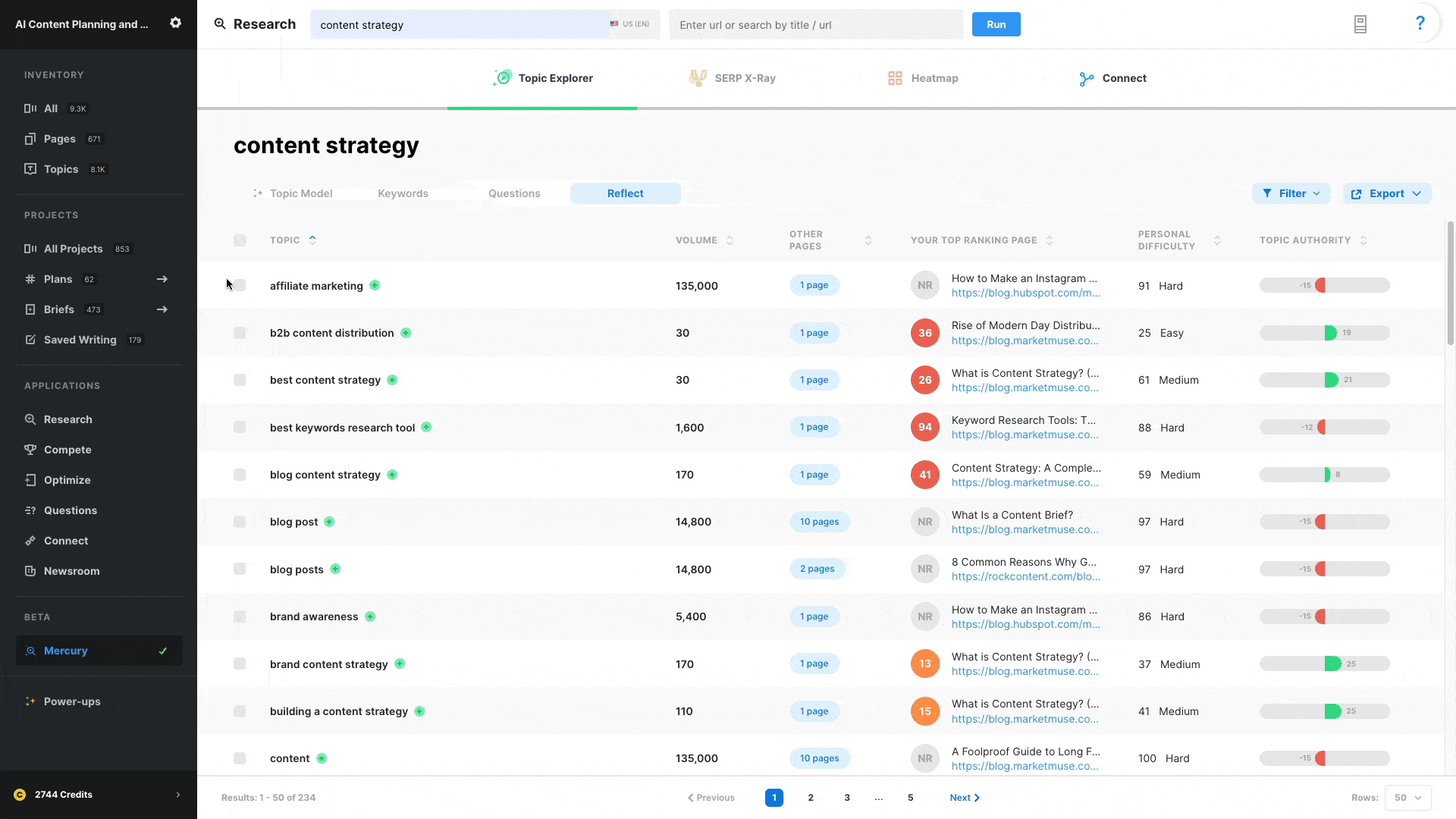To change the name of a plan to something more memorable:.
- Click Plans in the left navigation panel.
- Find your plan by either scrolling or searching and clicking on the result.
- Click the checkbox at the top of the Plan column to select everything for that plan.
- Right-click and select Add projects to plan.
- Search for the plan in the list or create a new one.
- Delete the original plan if you wish, it will be empty.