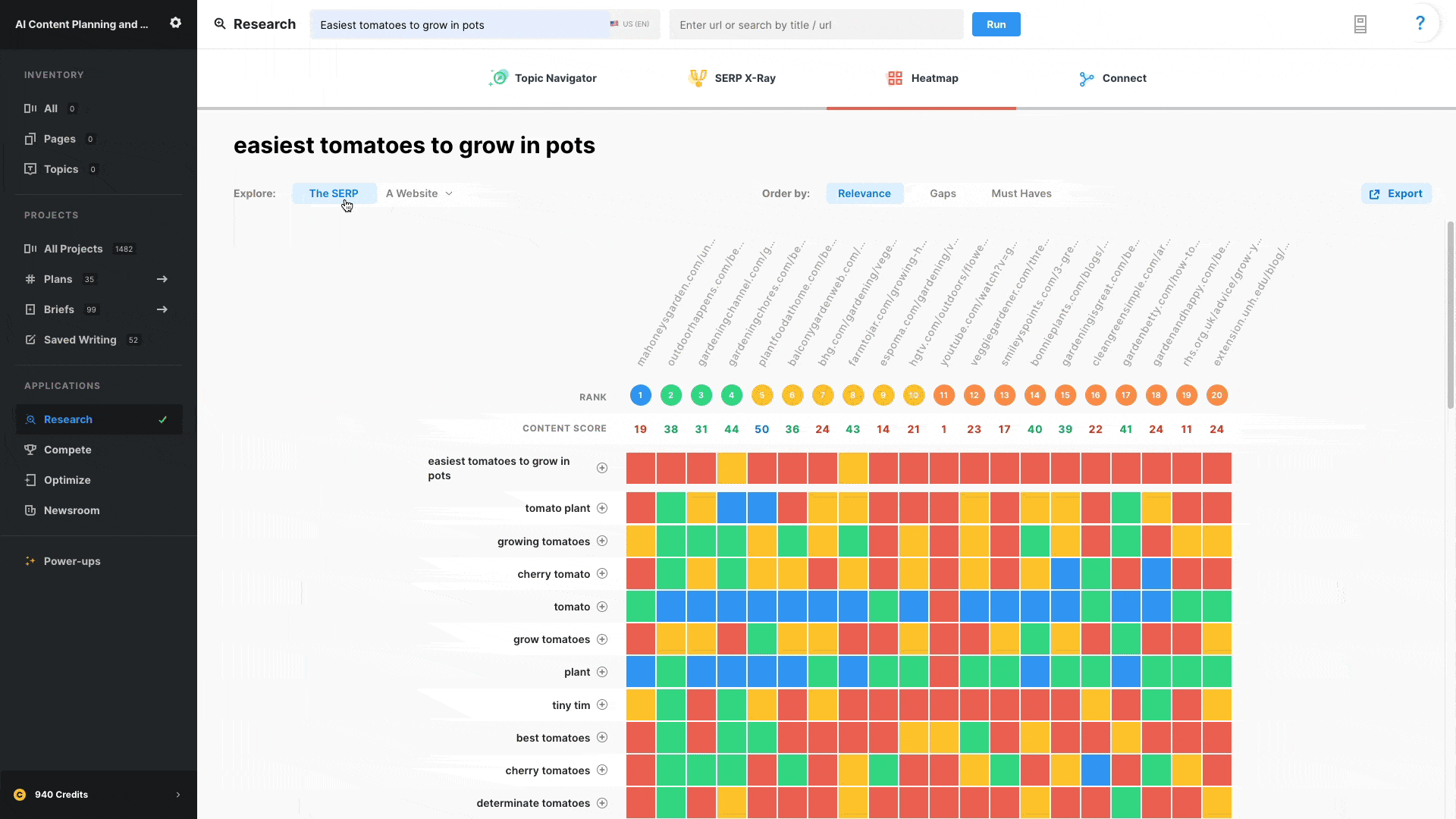When using heatmap for site-level content analysis, you can target it towards specific sections of a website through the use of filters. These filters work by excluding specific sections of a website.
That can be in the form of a subdomain or a directory.
blog.marketmuse.com is a sub domain
https://www.marketmuse.com/lp/deconstructing-googles-helpful-content-update/ contains a directory /lp/Smaller sites have simpler needs and often the URL will be composed of just the domain and the post name, like this: https://blog.marketmuse.com/building-topic-clusters-with-marketmuse/
In a situation like that there is no section to filter (although you could filter out the blog subdomain.) But anything beyond the domain-name/article-name format means there’s a section that can be filtered.
Sometimes, legacy issues can cause some interesting URL structures. Notice in the gif above that the section of the website being excluded is https://www.bhg.com/gardening/vegetable/vegetables/ (it’s not a spelling mistake). Mousing over the URLs, you can verify that the pages returned aren’t contained in that particular section.