If you’re concerned that your site has multiple pages targeting the same topic, create this Saved View in Topics Inventory to get more insight. At a minimum, you’ll want to see these columns of data:
- Topics
- Top Rank
- Related Pages
- Top Ranking URL
Create a filter where “Related Pages” is greater than 1 AND “Best Rank” is not empty. The resulting list contains topics with more than one related page.
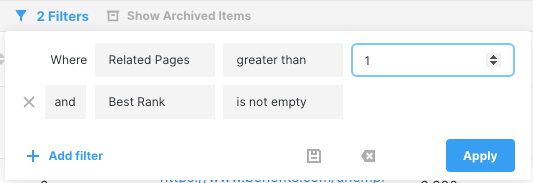
To get additional information about those related pages, left-click on a row and then click on Related Pages.
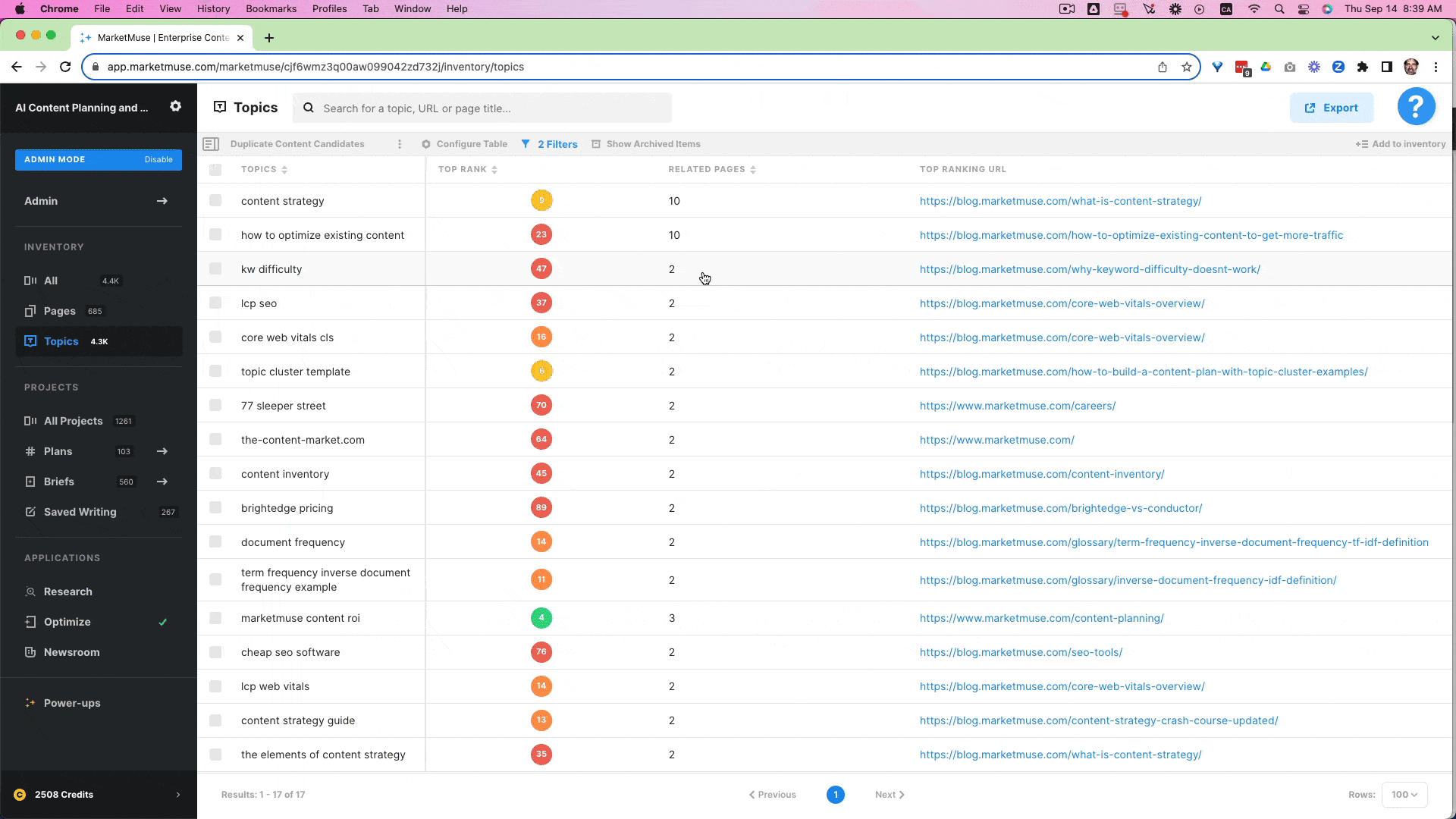
A couple of things to keep in mind when examining related pages:
- Although the pages may be related, they may not rank.
- These related pages may not be duplicate content.
You’ll need to examine each page to determine whether they’re duplicate content, meaning the page targets the same:
- Topic
- Audience
- Level of Experience
- Using the same approach or angle when discussing the subject.
Consider including the following columns to help prioritize a large list:
- Topic volume
- Difficulty
- Personalized Difficulty
- Topic Authority
- Potential Value ($)
Here are some filter modifications to explore:
- Targeting non-branded topics (topic does not contain “your brand”)
- Sorting by Topic Volume, if traffic is your focus
- Sorting by Potential Value ($) (which is CPC * Topic Volume)
- Filter based on Rank, to isolate what’s on specific pages of the SERP
- Filter based on low traffic and high Potential Value ($), to find bottom of funnel opportunities
