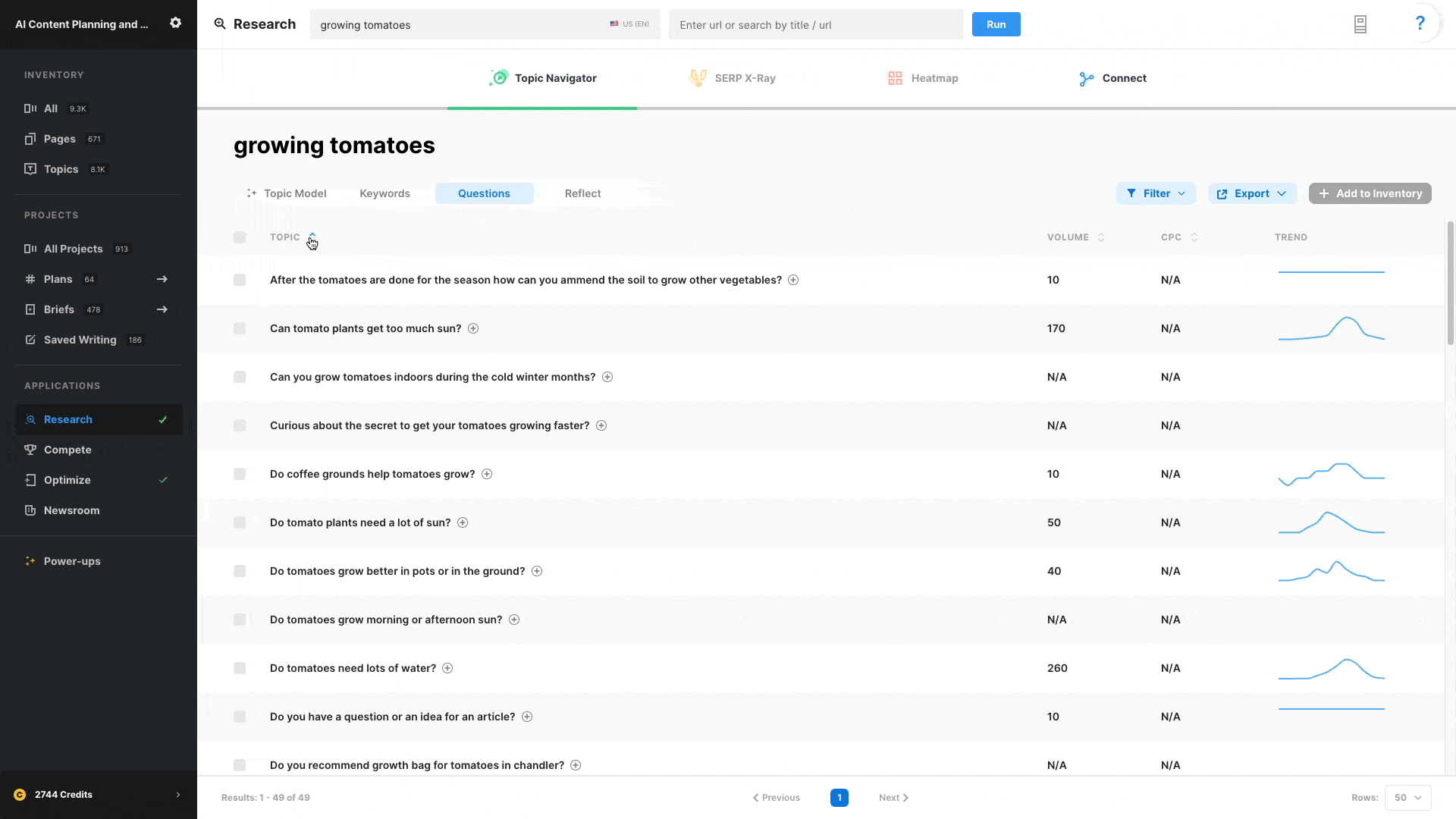
When researching a topic, MarketMuse returns a list of questions people ask when searching about the subject. You’ll find this data under the Questions tab in Topic Navigator. The data comes from a variety of sources including forums and Google’s People Also Ask.
MarketMuse enhances this data with average monthly search volume (volume), cost-per-click (CPC), and trend data (trend). You may not want to answer them all, but definitely check this list to make sure you don’t miss anything important.
Questions can be used in a number of ways:
- Answering the question(s) anywhere in the body of content.
- As a page itself devoted to answering the question.
- A section of a page where you answer the question.
- Part of an FAQ page.
- Part of an FAQ section on a page.
Answering the Question(s) Anywhere in the Body of Content.
The simplest approach to using questions is just making sure they get answered somewhere in the body of an article. You’re not necessarily including the question itself in the body of content, you’re just making sure it gets answered. Naturally, you’ll want to include your answer to each question in an appropriate section. Consider grouping multiple questions into a specific section where appropriate.
As a Page Itself Devoted to Answering the Question.
In certain situations, you may want to devote an entire page to answering a specific question. In the above example, “how often do you water tomato plants?” has a monthly search volume of 1,600 and could be worth devoting an article to the answer. It certainly offers the most freedom and opportunity to fully address the questions. But If you’re not ready to make that investment then consider the next alternative.
A Section of a Page Where You Answer the Question.
If you take this route then it’s best to use the question as the subheading. Using the previous example “how often do you water tomato plants?” would be a subheading for a section with the sole purpose of answering that question.
Of course there will be limits to how fully you can answer the question within the restrictions posed by an article section. After all you don’t want to turn an article on growing tomatoes into one about watering them. So, if you’re unhappy with its performance, consider turning that section into a full-blown page and then linking them together.
Part of an FAQ Page.
Consider grouping a number of closely aligned, yet low-volume, questions into an FAQ Page. Individually, these questions may not get much traffic, but the page as a whole can do very well. Make sure to list and answer each of the questions and use structured data so Google can identify it as an FAQ page.
Part of an FAQ Section on a Page.
Instead of building out a separate FAQ page, an alternative is to create an FAQ section on the page of your main topic. Continuing on with the “growing tomatoes” example, you could put a section at the end of the article titled “Growing Tomatoes FAQs” using structured data to define the questions and answers.
