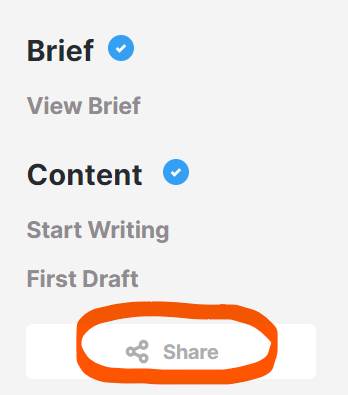Share Content Briefs with anyone, even those without a MarketMuse account! Here’s how to find the link for an existing Content Brief.
Please note that while you can use the editor via the shared version, any changes will not be saved back to the original source. The original source brief can only be permanently changed by editing it inside of the source account.
Find your inventory item and verify that the Content Brief is Delivered.![]()
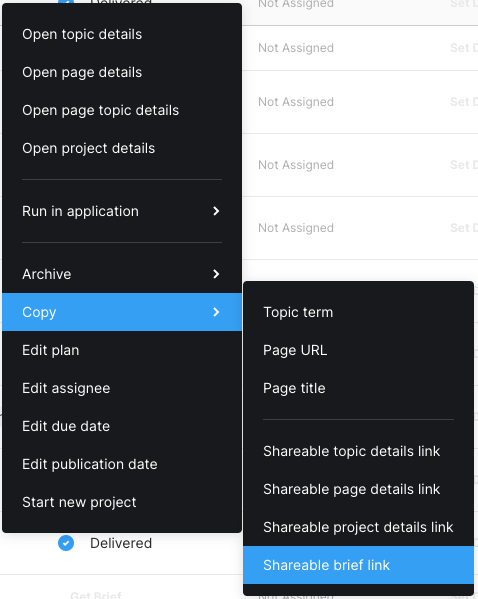
Right-click on that row and select Copy > Shareable brief link.
This will copy a unique shareable link to the clipboard that looks something like this https://briefs.marketmuse.com/5dcea032113fd495b1b14c66
That link can be shared with anyone (no MarketMuse login required).
You can quickly find all your delivered Content Briefs by clicking on Briefs in the left-hand navigation bar and then selecting the Delivered Status Filter.
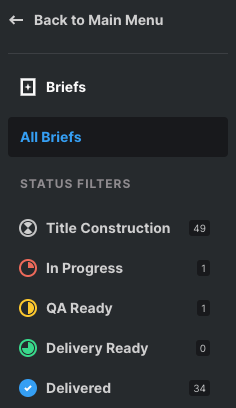
You can also select multiple inventory rows, with a content brief status of Delivered, then right-click and copy that list of links to the clipboard.
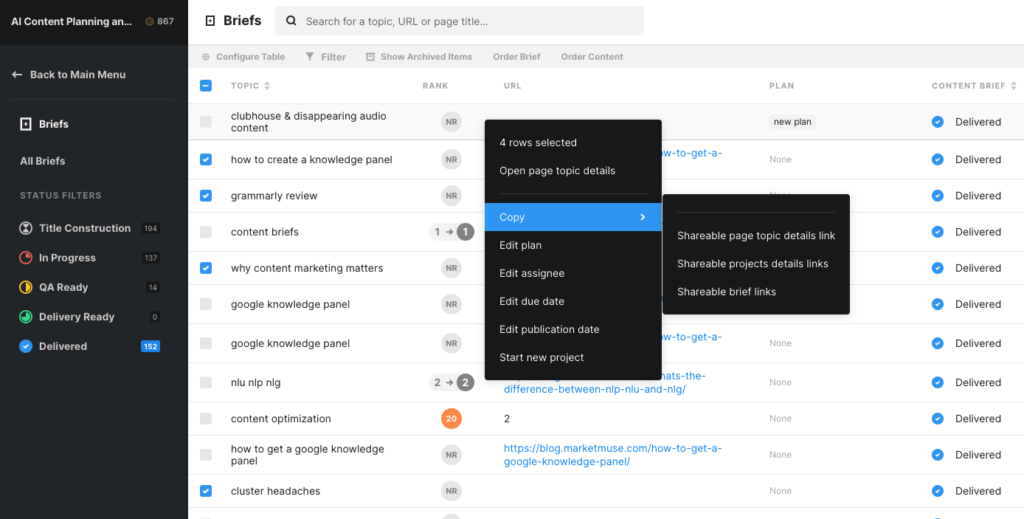
And finally, you can share by clicking the share button on the lower left of the screen while within the brief itself.