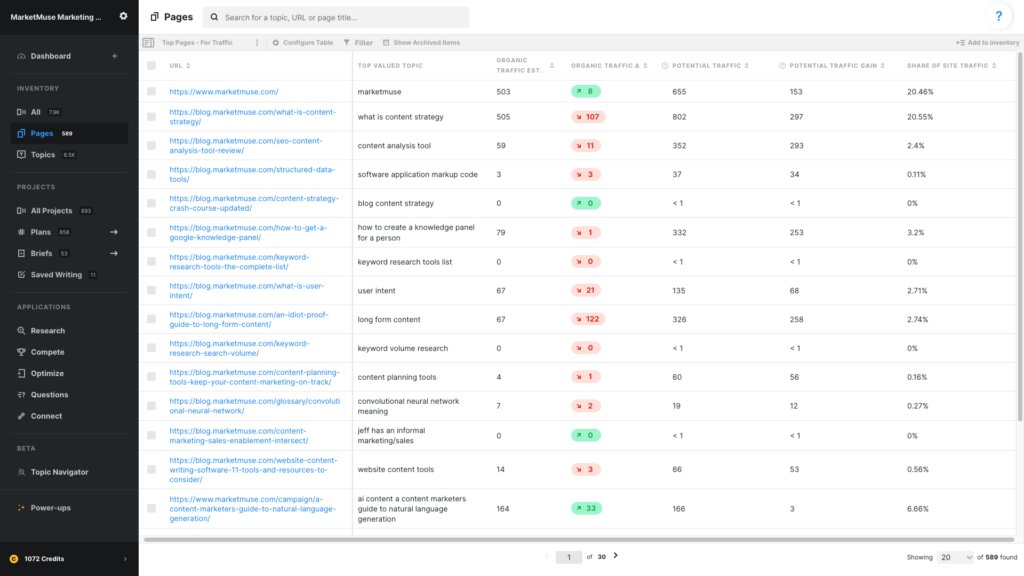
In this article, we look at which pages generate the most traffic, looking to answer the question “Which pages get the most traffic?”
First, let’s set up a view for this in the Pages Inventory.
Use these data points
- URL
- Top Valued Topic
- Organic Traffic Est.
- Organic Traffic Delta
- Potential Traffic
- Potential Traffic Gain
- Share of Site Traffic
URL and Top Valued Topic help to recognize what the page is about.
Potential Traffic is based on the potential rank and the topic’s search volume. Potential rank itself is calculated based on the current rank and personalized difficulty. Overall, it’s an estimation of how much traffic you could have if you were to optimize this page-topic pair.
Organic Traffic Estimate is an estimate of the amount of traffic this page currently receives. MarketMuse estimates the traffic for each topic for which a page ranks, taking into account its position in the search results and any SERP features as they impact click-through rates. The results are then summed to create the traffic estimate for the page.
Organic Traffic Δ – Delta is represented by a triangle. The number, color, and arrow indicate the direction and amount of change from one period to the next. Typically this is monthly, depending on your plan.
Potential Traffic is based on the potential rank and the topic’s search volume. Potential rank itself is calculated based on the current rank and personalized difficulty. Overall, it’s an estimation of how much traffic you could have if you were to optimize this page-topic pair.
Potential Traffic Gain is the difference between the Potential Traffic and the Organic Traffic Est. It’s the traffic you could gain by updating the page and any associated pages, depending on Personalized Difficulty.
Share of Site Traffic divides the Organic Traffic Est. for the page by the Organic Traffic Estimate of all the site’s pages and displays this as a percentage.
Sort by
- Organic Traffic Est. descending (highest to lowest)
Using this view
This view provides a list of pages worthy of further investigation for updating content. Sorting by Organic Traffic Est. allows you to prioritize those pages pulling the most amount of traffic while the Organic Traffic Delta alerts you to pages that may have issues. The last three metrics, Potential Traffic, Potential Traffic Gain, Share of Site Traffic, give you flexibility to prioritize depending on what metric you value most.
Customizing this view
Here are a few ideas for customizing this view:
- Apply a filter on Organic Traffic Est. to shorten the list.
- Apply a filter on any (or a combination of) these metrics – Potential Traffic, Potential Traffic Gain, Share of Site Traffic.
Note that you can use filters individually or in combination to create a more manageable list.
