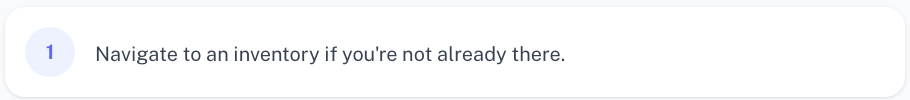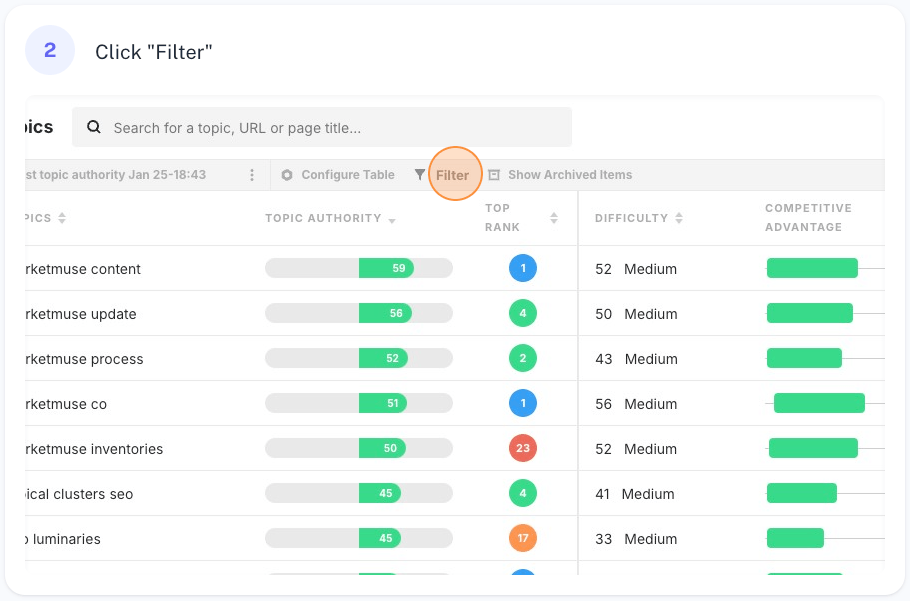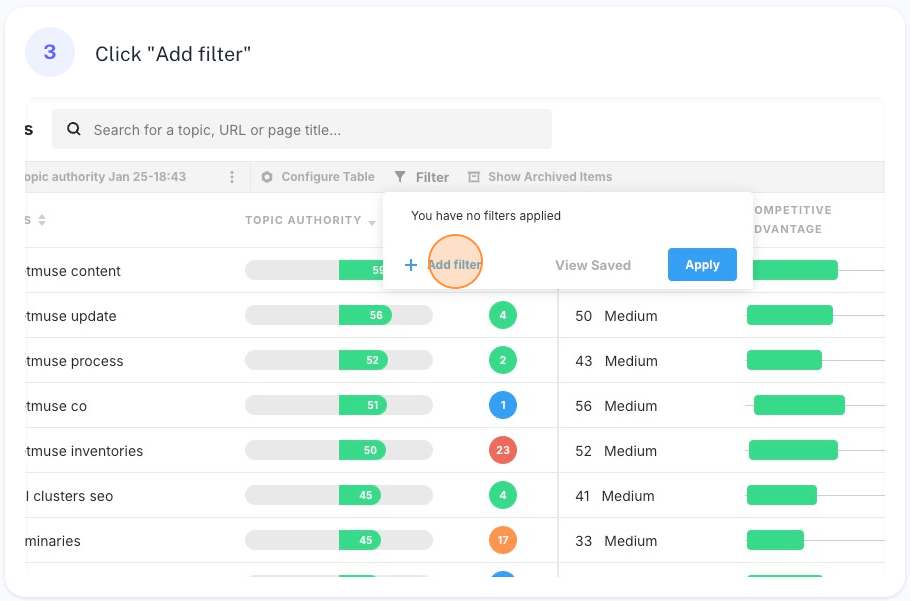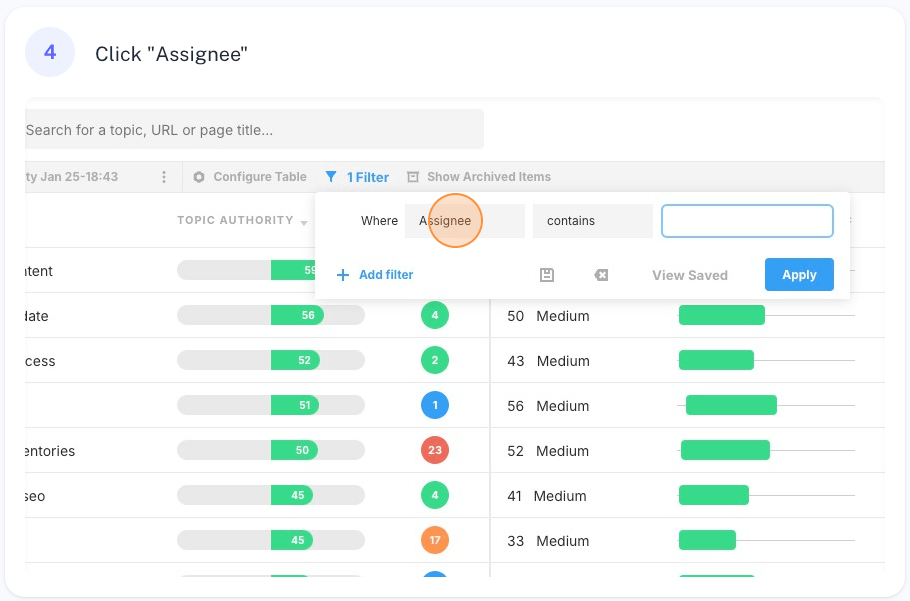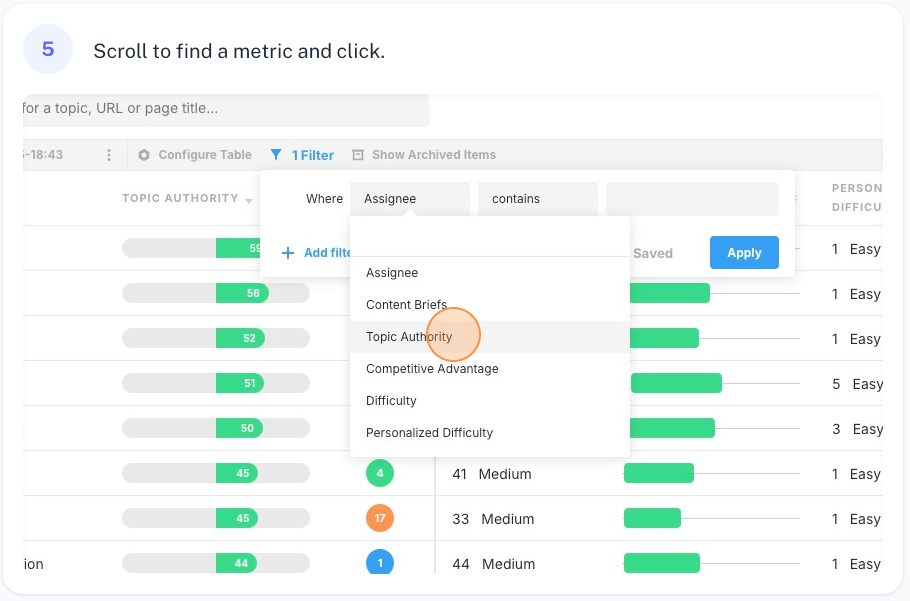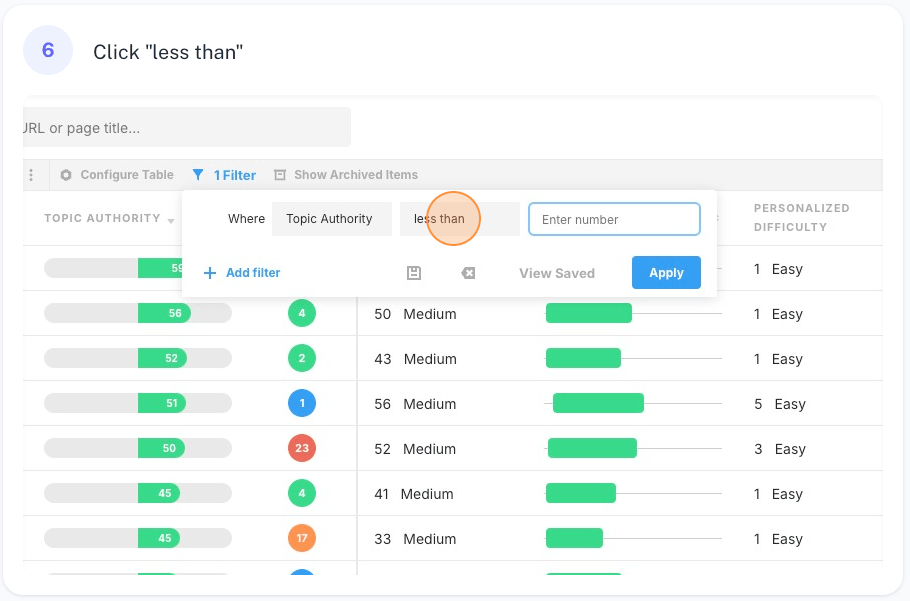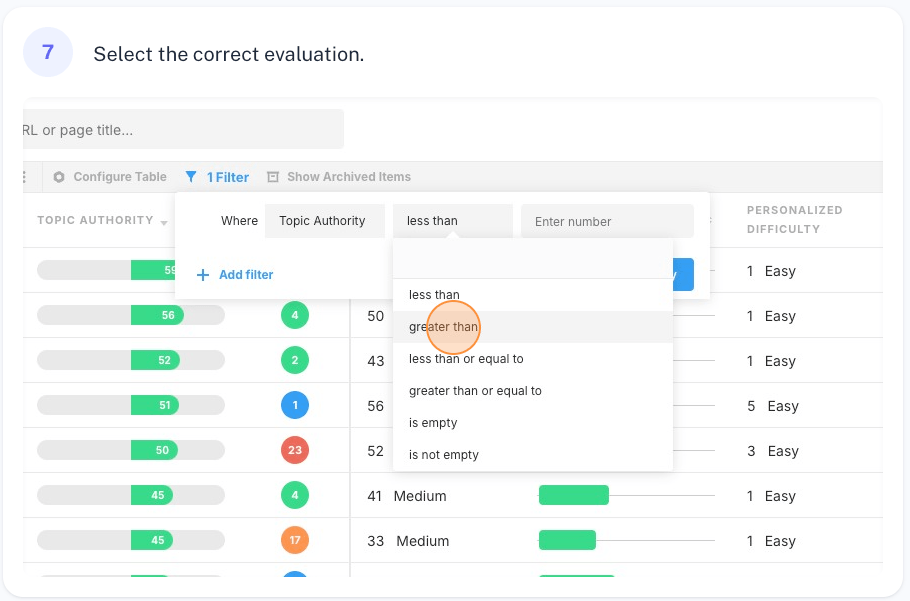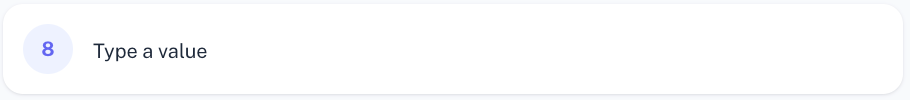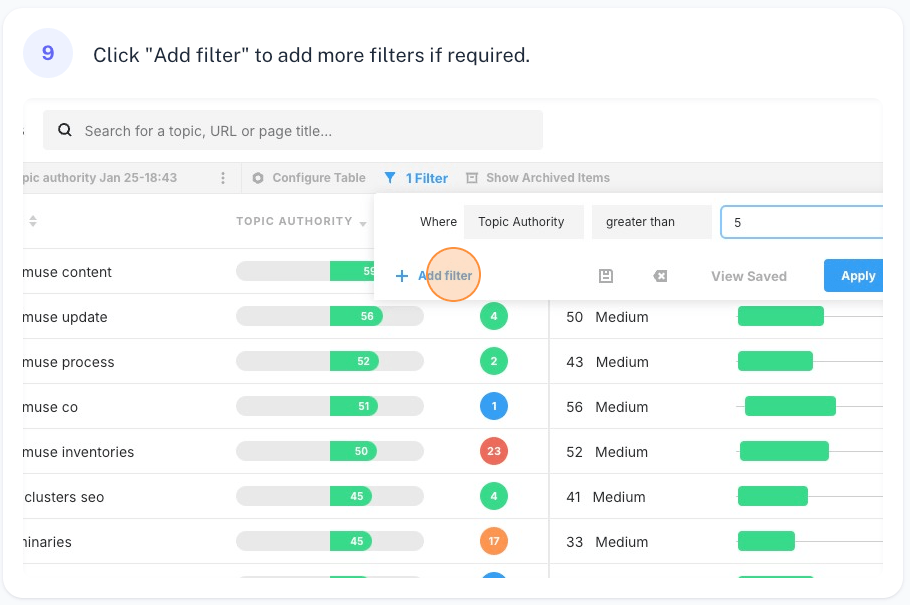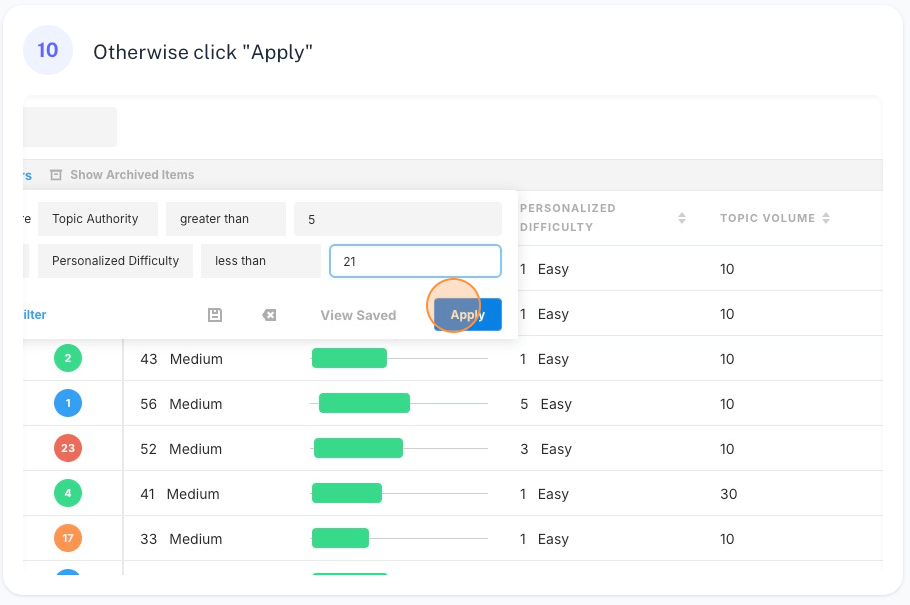Filters control which rows of data appear in your Inventory table. You can filter on multiple data points (columns of data) to create a shorter list of opportunities.
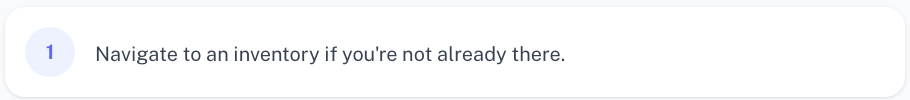
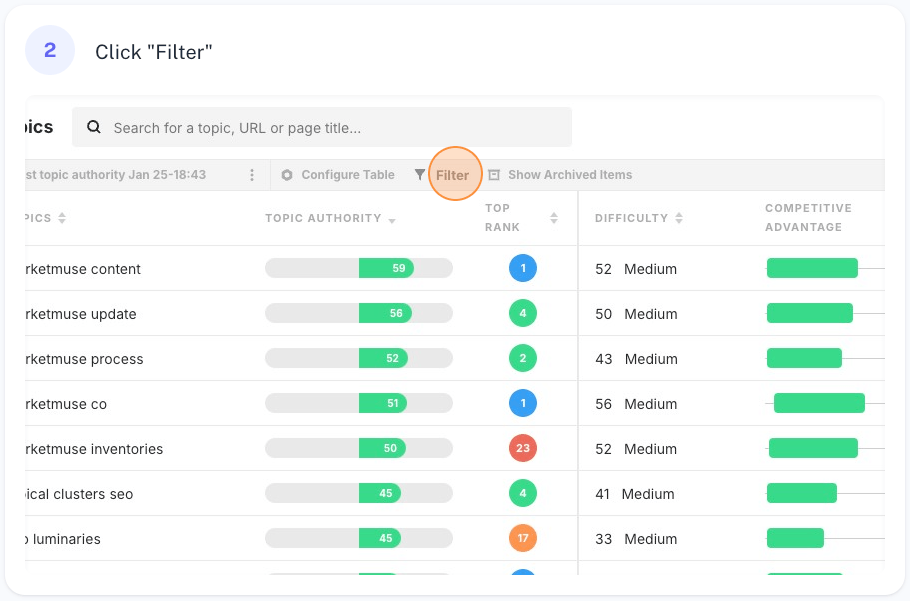
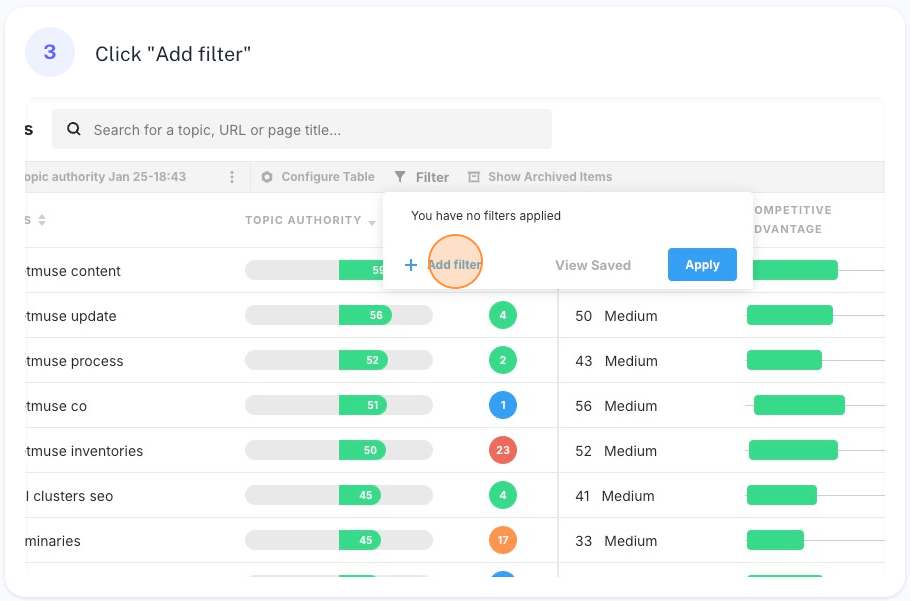
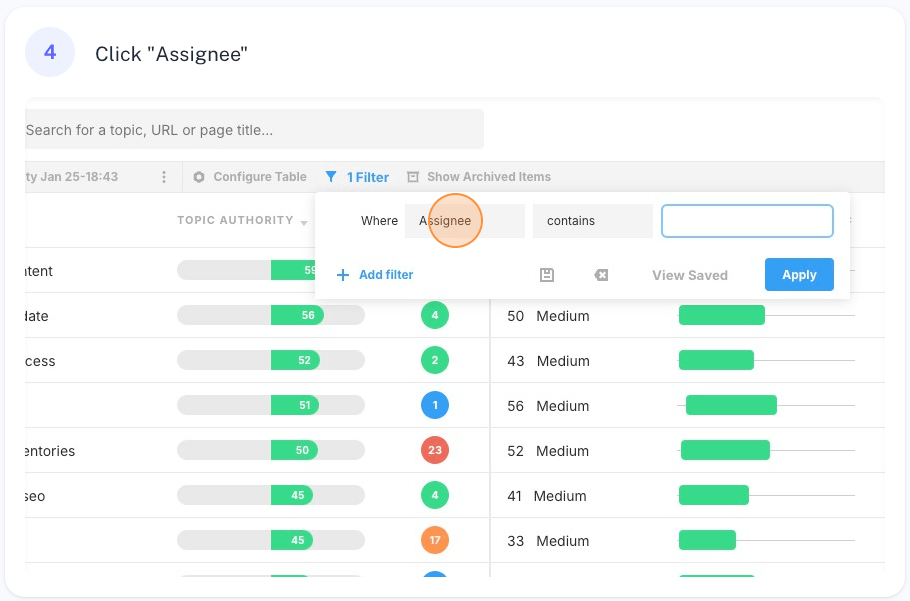
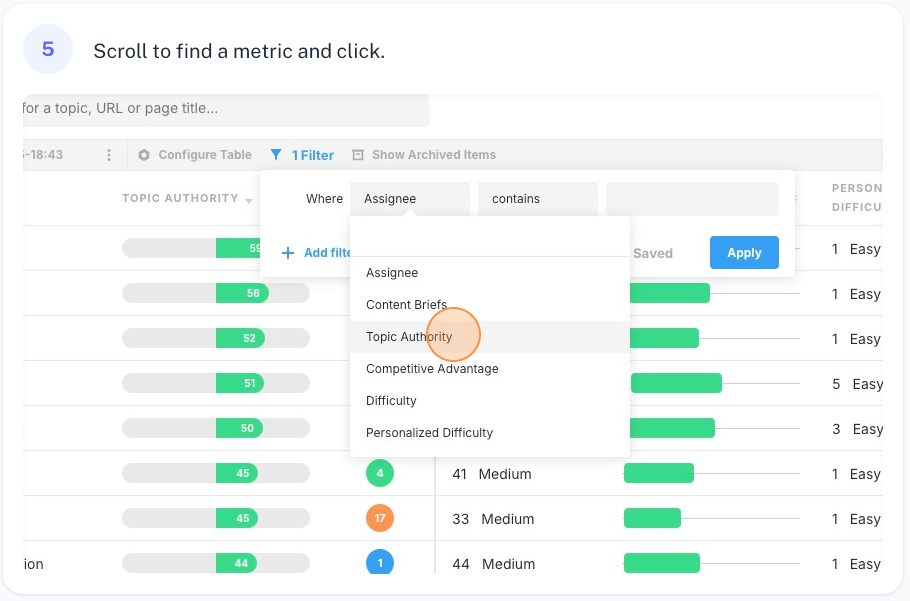
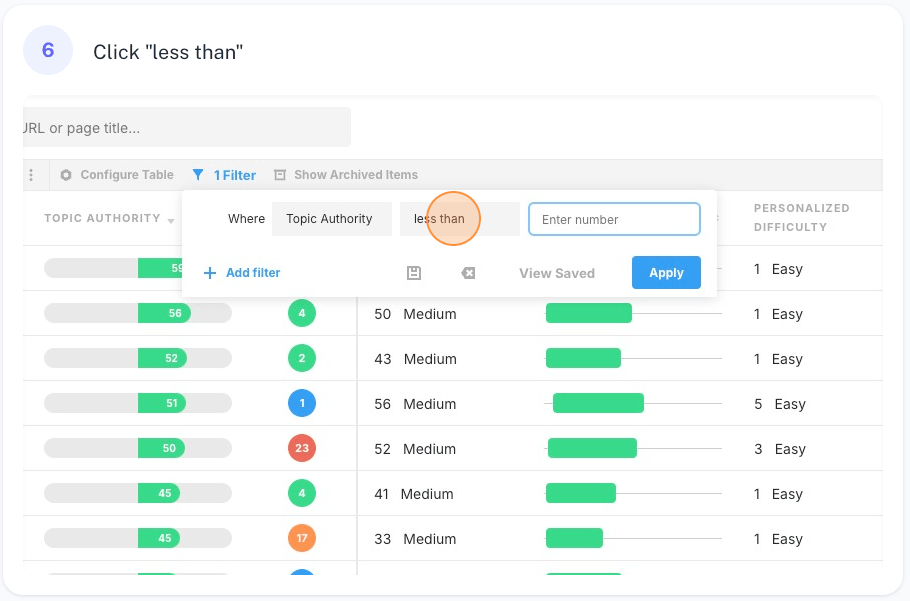
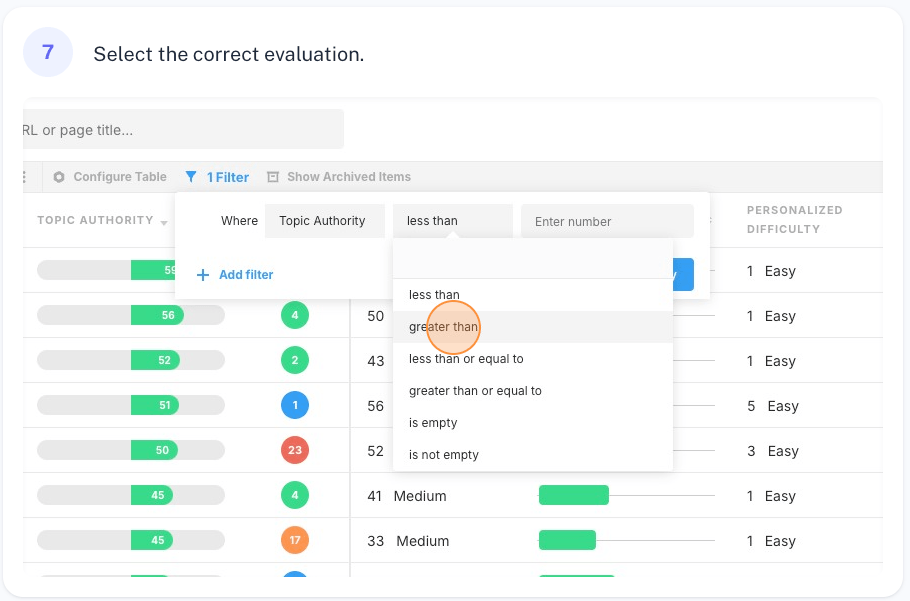
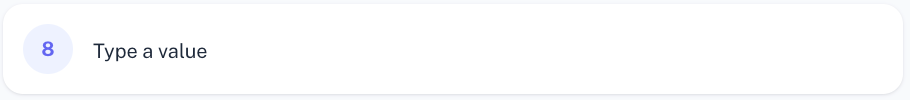
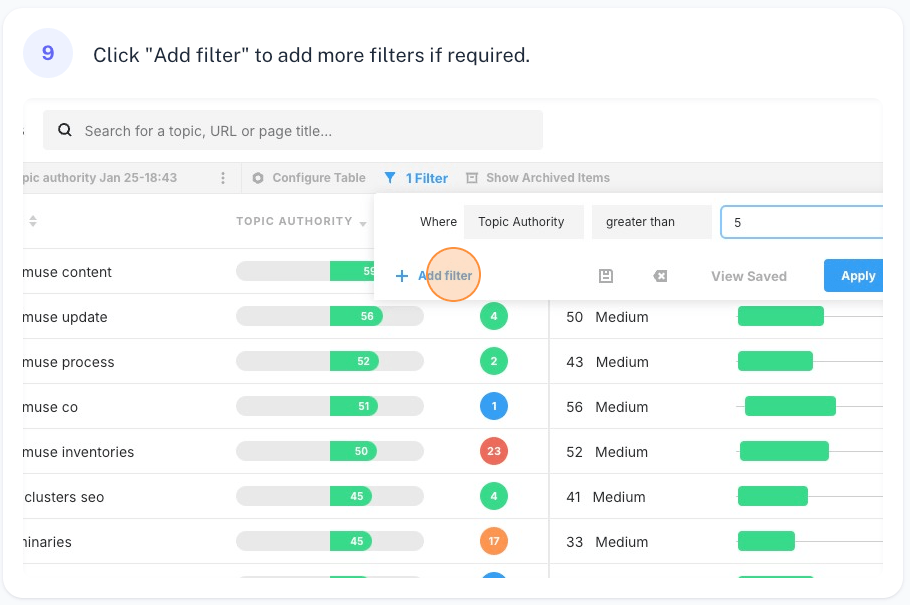
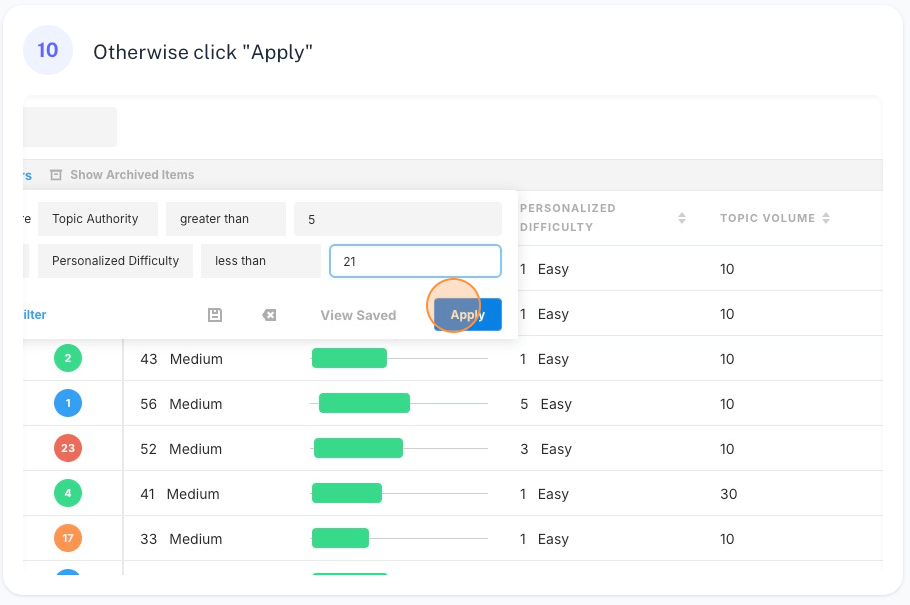
Filters control which rows of data appear in your Inventory table. You can filter on multiple data points (columns of data) to create a shorter list of opportunities.