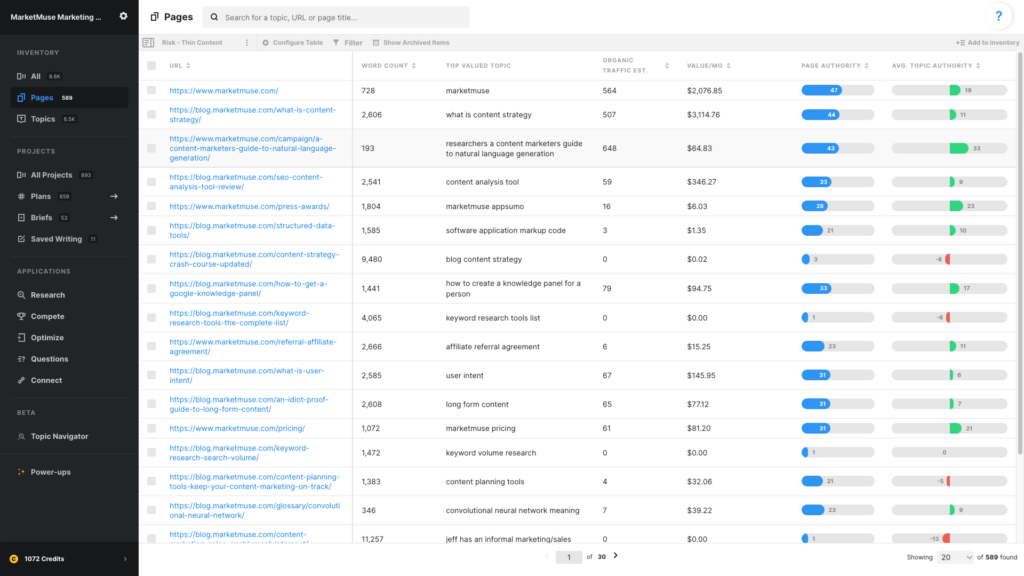
In this article, we are looking at pages with low word count, looking to answer the question, “Which pages have thin content?”
First, let’s set up a view for this in the Pages Inventory.
Use these data points
- URL
- Word Count
- Top Valued Topic
- Organic Traffic Est.
- Value/Mo.
- Page Authority
- Avg. Topic Authority
URL and Top Valued Topic help to recognize what the page is about.
Word count determines the number of words in the body of the page, stripping out any boilerplate text like menus, headers, and footers
Organic Traffic Estimate is an estimate of the amount of traffic this page currently receives. MarketMuse estimates the traffic for each topic for which a page ranks, taking into account its position in the search results and any SERP features as they impact click-through rates. The results are then summed to create the traffic estimate for the page.
Value/Mo – The value of a page is based on the value of all the topics for which it ranks. The value of a topic is based on our organic traffic estimate times the value-per-visit.
MarketMuse uses cost-per-click as the default measure of value-per-visit. You can configure this based on how you measure ROI from organic traffic.
The organic traffic estimate is based on the search volume of a term, taking into account your current position in the search engine results plus any SERP features. For example, a term may have a monthly search volume of 1,000. But if there are many SERP features taking clicks away from organic results and you’re in the 10th position, the estimate of organic traffic will be a small fraction of the 1,000 visits.
Page Authority is a combined measurement of traffic and ranking and is calculated relative to other pages on your domain. Pages with high Page Authority are those that get a great deal of traffic and rank for many topics.
Avg. Topic Authority averages the topical authority of all the ranking topics for that page. Topic authority is a measurement of how well your site performs for a specific topic.
Sort by
- Word Count ascending (lowest to highest)
Using this view
This view, sorted by Word Count ascending, enables the quick identification of thin content. The Organic Traffic Estimate and Value/Mo metrics help prioritize content updates based on your preference.
Finding Pages at Risk
By comparing Page Authority with Topic Authority you can find pages that are potentially at risk. A strong page (high Page Authority) with low Topic Authority means that a competitor could potentially create a bigger cluster around the subject and gain more authority.
Investigating Pages of Interest
You can drill further down to investigate pages of interest and determine how best to update them.
Customizing this view
Sorting by Word Count ascending brings those thin content pages to the top of the list, but doesn’t change its size. Your list will still consist of all your site pages. To create a shortlist that is more manageable, apply one or more of the following filters:
Word Count less than X to limit the list to only those pages with thin content.
Value/Mo greater than X so that your list of thin content only address high value pages.
Organic Traffic Est. greater than X if you prefer the traffic metric vs the value one.
Note the filters can be stacked to create unique combinations, all with the ultimate goal of creating a smaller list that you can realistically process.
