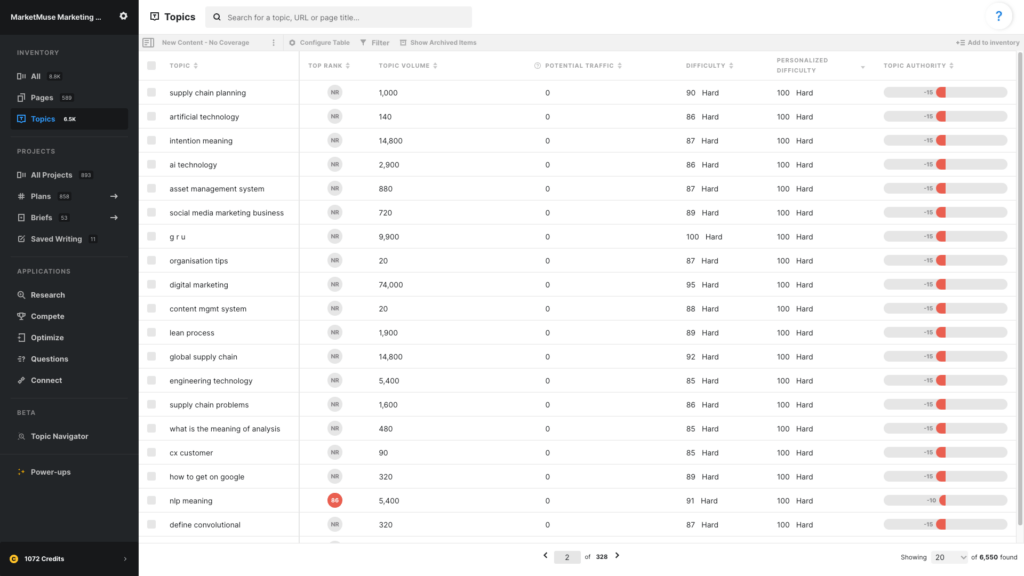
In this article, we are looking to find topics that we haven’t yet covered. So first, let’s set up a view for this in the Topics Inventory.
Use these data points
- Topic
- Top Rank
- Topic Volume
- Potential Traffic
- Difficulty
- Personalized Difficulty
- Topic Authority
Top Rank – MarketMuse looks at all pages that rank for the topic and displays the highest one. “NR” is displayed if there are no ranking pages.
Topic Volume is the monthly search volume for the term.
Potential Traffic is based on the potential rank and the topic’s search volume. Potential rank itself is calculated based on the current rank and personalized difficulty. Overall, it’s an estimation of how much traffic you could have if you were to optimize this page-topic pair.
Difficulty measures how hard it is for anyone to rank for a topic.
Personalized Difficulty evaluates how hard it is for your site to rank (lower is better).
Topic Authority is the difference between Difficulty and Personalized Difficulty and effectively indicates your competitive advantage.
Sort by
You can sort on any one of the columns such as Topic Volume, Potential Traffic, Personalized Difficulty, or Topic Authority, depending on your preference. But you will need to add a filter for “Best Rank is not ranking” in order to limit the list to those non-ranking topics.
Using this view
As previously mentioned, you’ll need to apply a filter to limit the list to only topics that don’t rank. Even then you still may be left with an unwieldy list. Try applying additional filters such as Volume and Personalized Difficulty in order to shorten the list to easy to rank topics (for you) with decent volume. Then sort on Topic Authority to find those topics where you have the greatest authority and thus are most likely to succeed.
Customizing this view
Here are a few ideas for customizing this view:
- Apply a filter to Best Rank using the value “not ranking” so that the list only has topics which have never been covered.
- Apply a filter to Volume to limit the list to topics with decent volume
- Apply a filter to Personalized Difficulty to further shorten the list to topics that are easy to rank for you.
- Sort on Topic Authority to prioritize topics where you are most likely to succeed.
