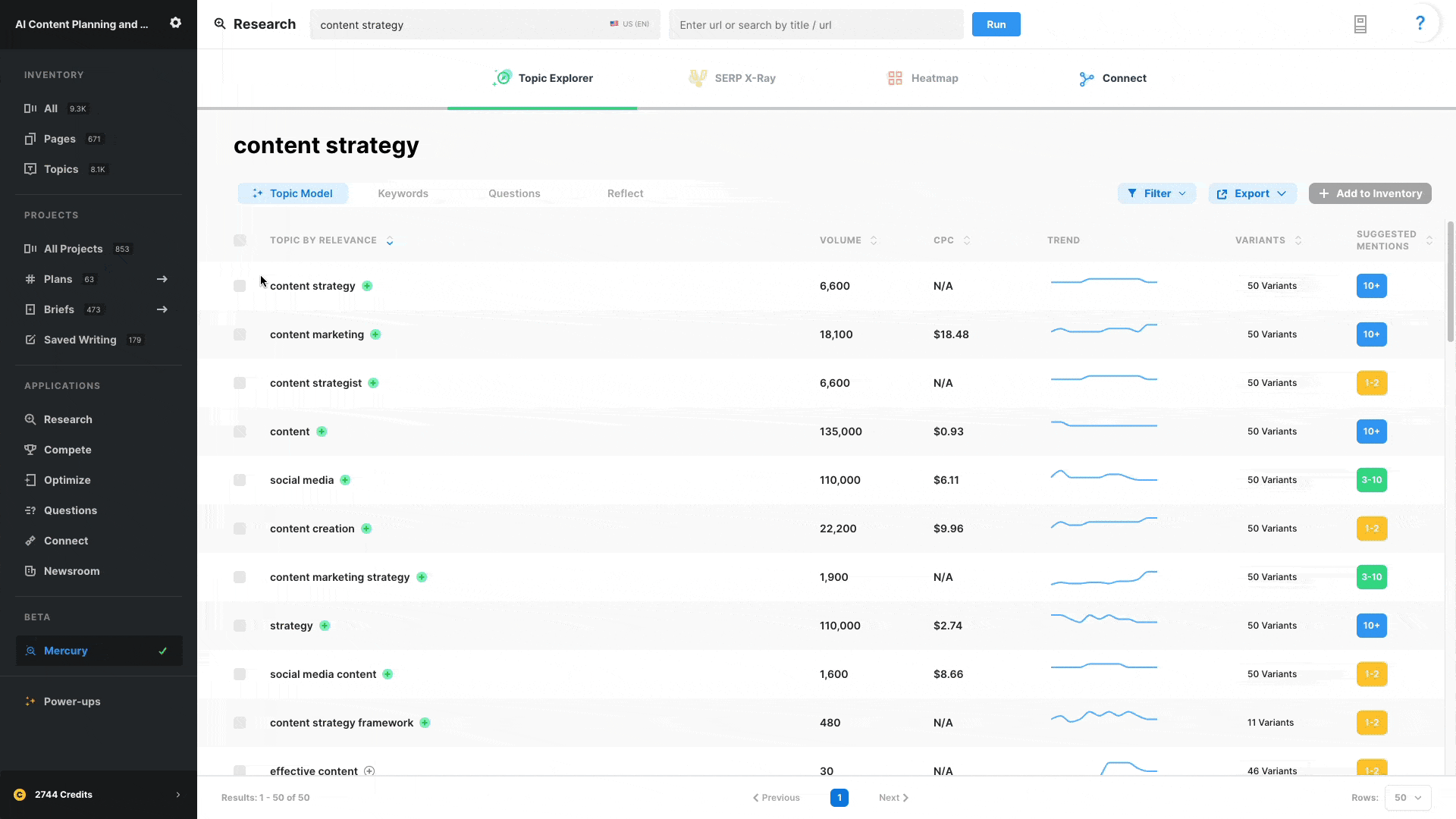A plan contains a list of topics (and sometimes pages) that require content briefs. It helps to keep things organized when working with clusters or other large projects.
If you’re not sure how to create a plan, Getting Started With Keyword and Cluster Research and How to Add Existing Topics and Pages in Reflect to a Plan show you two ways.
Once you have a plan, you can turn it into content briefs by following these steps:
- Click Plans in the left navigation panel.
- Find your plan by either scrolling or searching and clicking on the result.
- Click the checkbox at the top of the Plan column to select everything for that plan.
- Right-click on the first line and select Order briefs.
- Click Confirm Order.