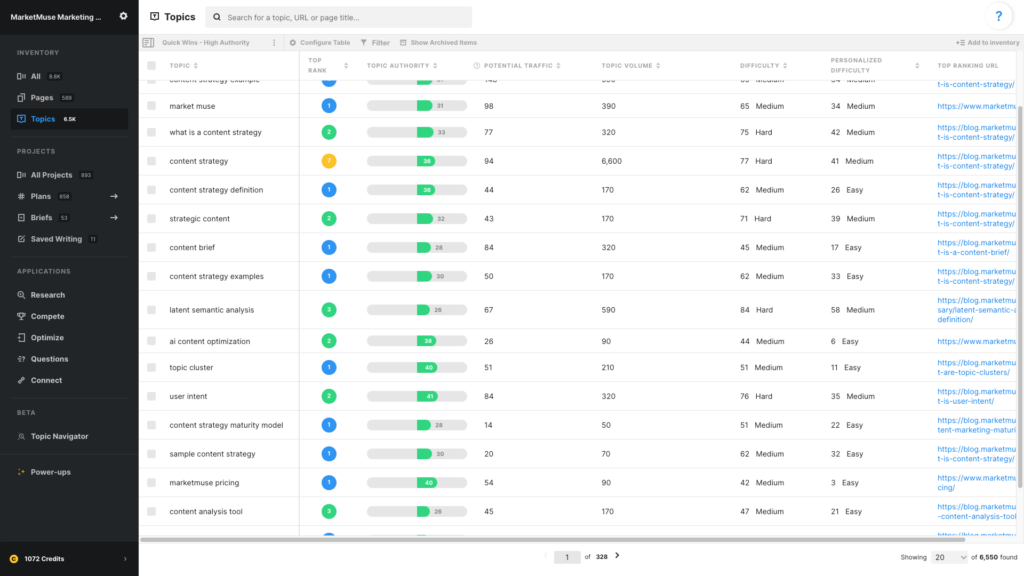
In this article, we use a Saved View to find topics for which we have high authority that offer potentially quick wins. We’re looking to answer the question, “What are my quickest wins that are highly authoritative?”
First, we need to create a Saved View in the Topics Inventory.
Use these data points
- Topic
- Top Rank
- Topic Authority
- Potential Traffic
- Topic Volume
- Difficulty
- Personalized Difficulty
- Top Ranking URL
Top Rank – MarketMuse looks at all pages that rank for the topic and displays the highest one. “NR” is displayed if there are no ranking pages.
Topic Authority is the difference between Difficulty and Personalized Difficulty and effectively indicates your competitive advantage.
Potential Traffic is based on the potential rank and the topic’s search volume. Potential rank itself is calculated based on the current rank and personalized difficulty. Overall, it’s an estimation of how much traffic you could have if you were to optimize this page-topic pair.
Topic Volume is the monthly search volume for the term.
Difficulty measures how hard it is for anyone to rank for a topic.
Personalized Difficulty evaluates how hard it is for your site to rank (lower is better).
Top Ranking URL is the URL of the page that ranks highest on your domain for that topic.
Sort by
- Topic Authority descending (highest to lowest) will make the most authoritative topics readily apparent.
- As an alternative, sort by Top Rank ascending (lowest to highest) so that the highest ranking pages appear at the top.
Using this view
To find quick wins WITH High Topic Authority, apply a filter to Top Rank to shorten the list to only those topics where you rank on the 2nd or 3rd page of the Google SERPs. Potential Traffic and Topic Volume can help in prioritizing, if those metrics are important to you. Difficulty and Personalized Difficulty, in combination with Topic Authority, offer an indication of the amount of effort involved and your likelihood of success.
Customizing this view
Filters will help you get the most out of this particular view. Here are a few you can try:
- Apply a filter to Top Rank (greater than 10 and less than 31) to show only those topics where you rank on the 2nd or 3rd page of the SERPs.
- Apply a filter to Personalized Difficulty (less than 66) to remove terms for which improving your rank will be too difficult.
- Consider applying a filter to Topic Volume to weed out low volume terms.
