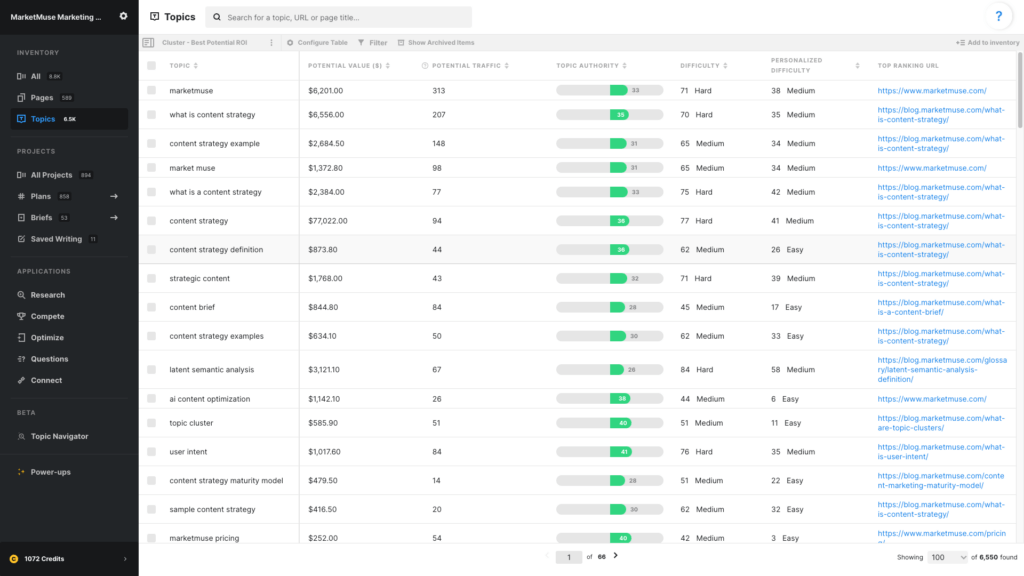
In this article, we use a Saved View to help find topic clusters with high potential value. We’re looking to answer the question, “Which cluster should I focus on to get the best ROI?”
For this we need to create a Saved View in the Topics Inventory.
Use these data points
- Topic
- Potential Value ($)
- Potential Traffic
- Topic Authority
- Difficulty
- Personalized Difficulty
- Top Ranking URL
Potential Value ($) is a theoretical value calculated using the Topic Volume (monthly searches) times the value-per-visit (CPC default).
Potential Traffic is based on the potential rank and the topic’s search volume. Potential rank itself is calculated based on the current rank and personalized difficulty. Overall, it’s an estimation of how much traffic you could have if you were to optimize this page-topic pair.
Topic Authority is the difference between Difficulty and Personalized Difficulty and effectively indicates your competitive advantage.
Difficulty measures how hard it is for anyone to rank for a topic.
Personalized Difficulty evaluates how hard it is for your site to rank (lower is better).
Top Ranking URL is the URL of the page that ranks highest on your domain for that topic.
Sort by
- Sort by Potential Value ($) descending (highest to lowest)
Using this view
Enter the focus topic of your cluster in the search bar near the top of the screen. This will restrict the list to only those topics that contain the search term, effectively showing your cluster of topics that include the phrase.
The Value and Traffic data gives you an idea how the potential contribution of each topic in the cluster, both in dollars and traffic.
Topic Authority, Difficulty, and Personalized Difficulty indicate the amount of content effort (creating and/or optimizing) and likelihood of success. The best topics are ideally those with high Topic Authority and low Personal Difficulty (easy).
Customizing this view
Here are some other filtering suggestions to try, depending on your objective:
- Apply a filter to Potential Value ($) (greater than 0) to remove items that are unlikely to contribute a dollar-value
- Apply a filter to Potential Traffic (greater than 0) to remove those items that will probably generate little traffic.
- Apply a filter to Personalized Difficulty (greater than 75) to remove anything that will be unrealistically difficulty to rank.
