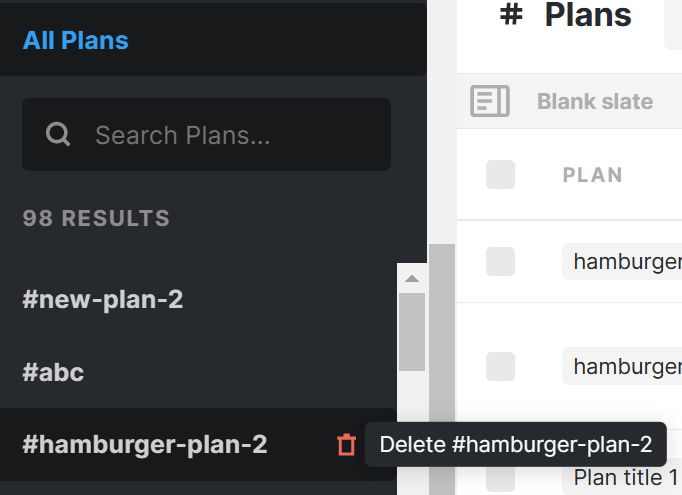Plans in MarketMuse are a group of one or more inventory items around which you want to take some action. It could be a new pillar page along with supporting content or updating some existing blog posts centered around a particular theme, or maybe just one piece of content.
Plans are found under the Projects area in the left navigation bar.
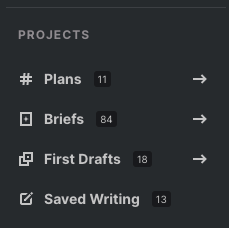
Create a New Plan
To create a new plan, click the +Plan button on the bottom of left sidebar while in Plans.

Access plans from the left navigation bar. The number beside the menu item indicates the number of plans. Press on the menu item to open up the list of plans.
Initially, you’ll see a list of inventory items associated with all your plans. Select a plan from the left navigation bar to see only those items associated with that plan.
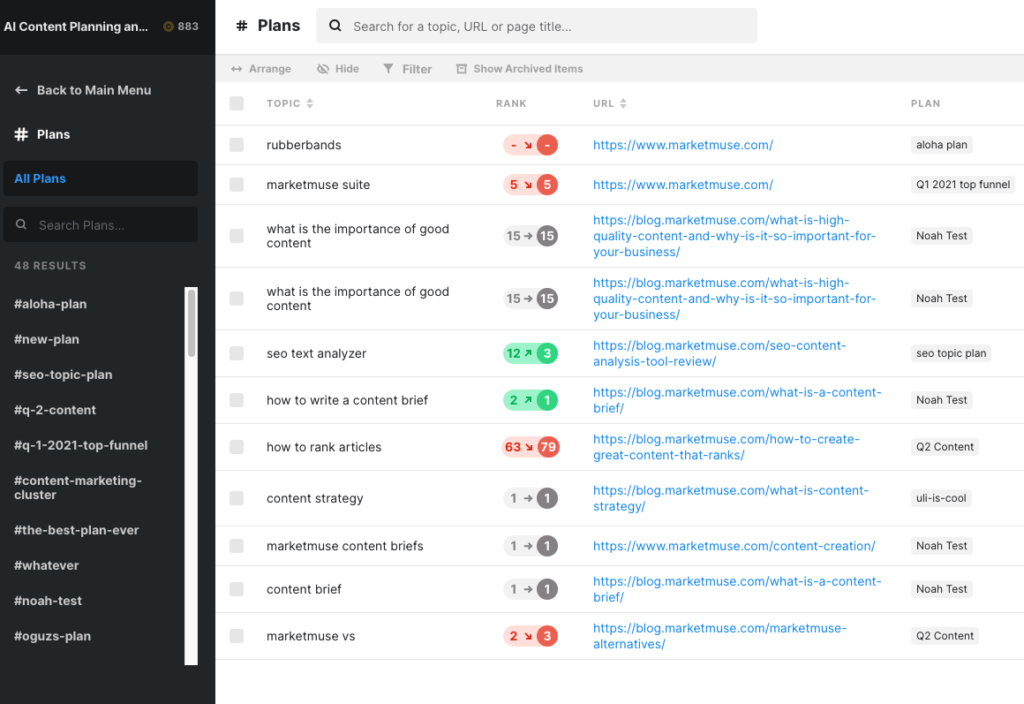
You can take action on any item in a content plan, specifically:
- Getting a Content Brief
- Setting a due date
- Assigning a team member to the item
- Setting the publication date.
Deleting Plans
To Delete a Plan, mouse over the name of the plan after clicking Plans which is nested under Projects. Click the Delete icon.