There are three steps to creating a content brief:
- Ordering a Content Brief
- Creating Sections of a Content Brief
- Reviewing and Editing a Content Brief
This document covers step 2.
Once a content brief has been ordered, those on a self-serve plan (you signed-up and purchased online) need to create the sections of their brief.
Click Briefs to view all briefs that have been ordered. ![]()
Find the content brief that you just ordered. It will have a status of Create Sections. 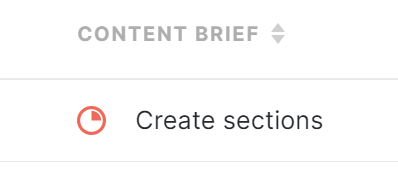
You can use the status filters in the left navigation bar to filter to help. Click on a row to create sections for that brief. Then click View brief. ![]()
Add Subheading Topics to Your Content Brief
Subheading topics determine the direction of your content, so think carefully about your choices. MarketMuse uses your input to create a content brief that comprehensively covers the subject.
Questions are often used as subheading topics but you can use any long-tail term that is specific.
Add as many sections as necessary. This is a function of content length, but usually, four sections will suffice.
Click Add a section. ![]()
Enter the subheading topic for your first section. Fill in additional sections as required. 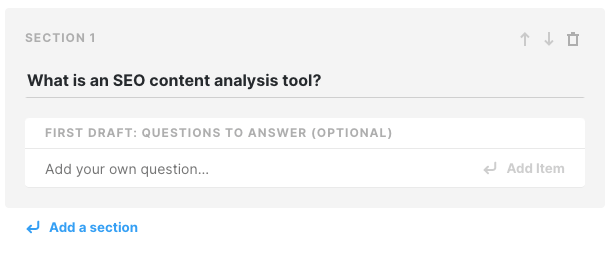
Use the arrows to change the order of the section or the trash can to delete it. ![]()
Press Confirm and process brief. ![]()
How to Identify Great Subheadings
Subheadings determine the direction of your content. They are also key to creating a Content Brief that can be given to a human writer.
Be specific with topics. For example, a human understands that in an article about growing tomatoes, the subheading topic “planting the seeds” refers to tomato seeds. Not so with the MarketMuse platform.
Questions
Questions can also make good subheading topics. Look for questions in the Questions tab requiring detailed answers as they are the best candidates for subheadings.
Add variety to subheading by converting questions into statements, e.g. “How do you…?” becomes “How to…”.
Topics
Look at the topics in the Topics tab. Since the most relevant topics appear at the top of the list, look at these first.
Group related topics together where possible and determine if one topic applies to all of them. This can make a great candidate for a subsection topic.
For example, in a list with the topics “seed,” “tomato seed,” “seedling,” and tomato seedling, “planting tomato seeds” could be an appropriate subheading topic.
The Compete Application
Look at the Competitive Heatmap in the left navigation bar. Find competitors with high Content Scores that serve the same intent as yours. Examine these pages as inspiration for subheadings you can use too.
