An Administrator can change a teammate’s contact information and name, delete or suspend a teammate, change them from User to Administrator, and invite a teammate (providing you have an available seat).
Inviting a Teammate
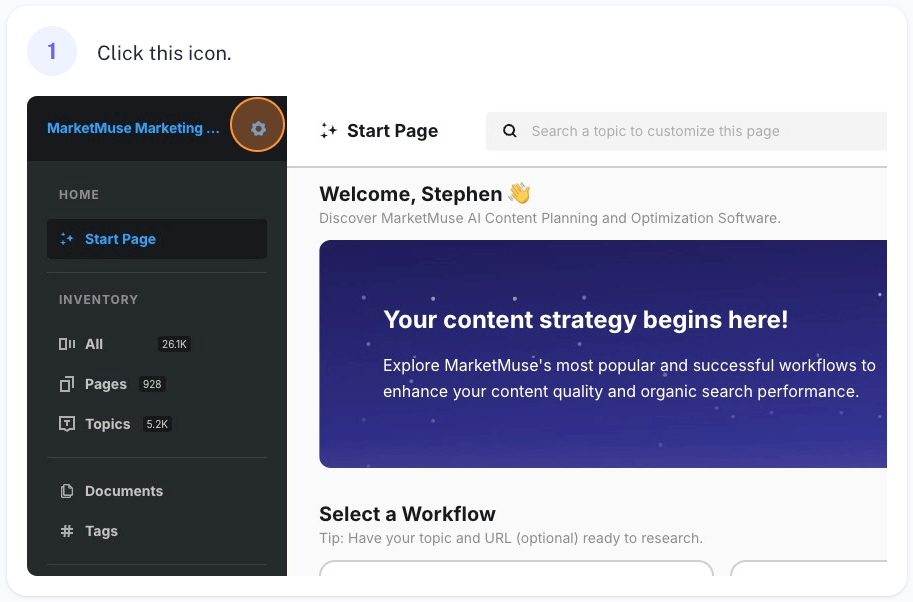
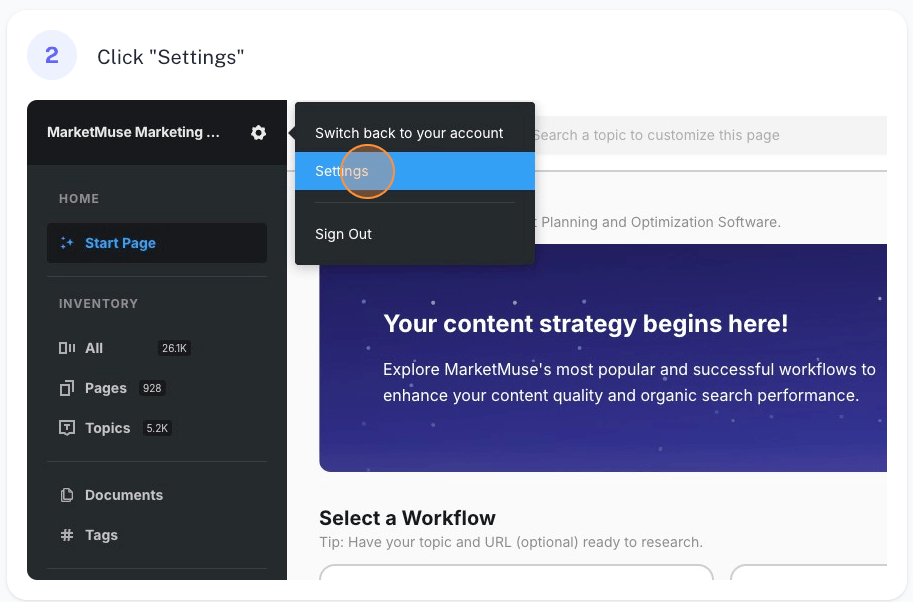
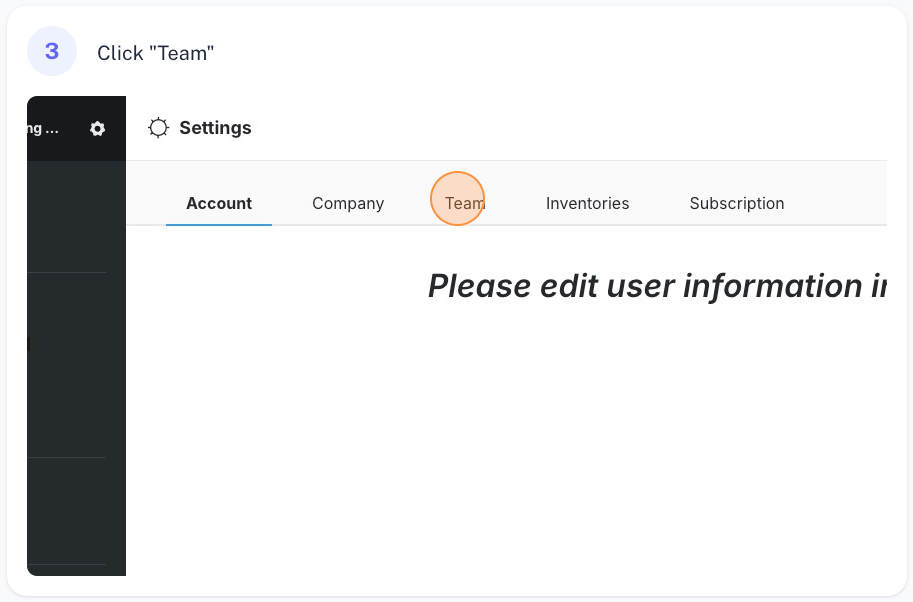
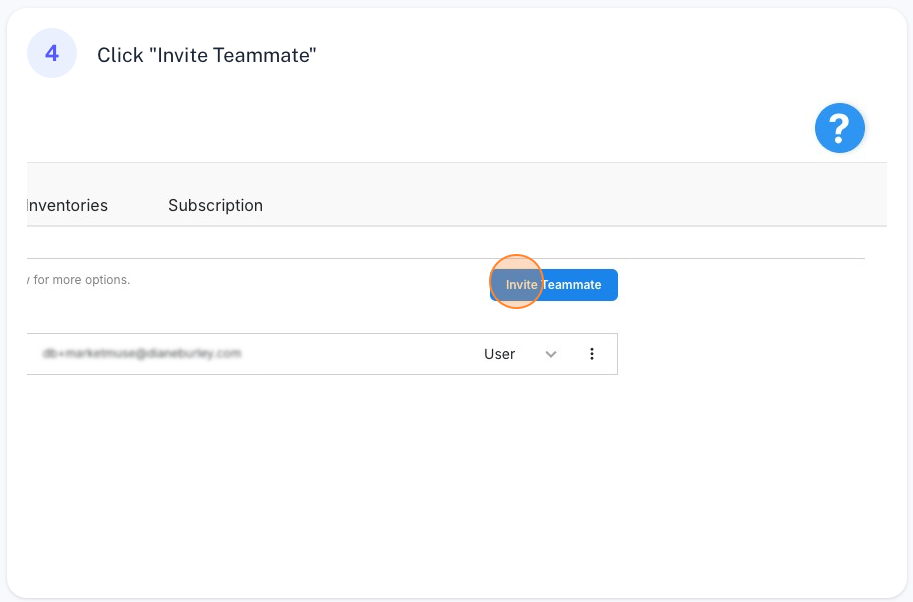
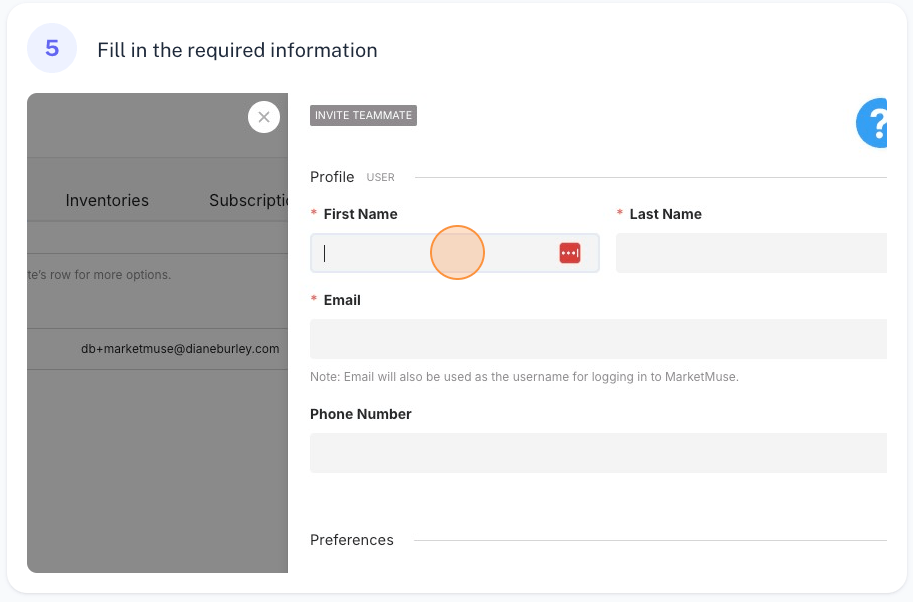
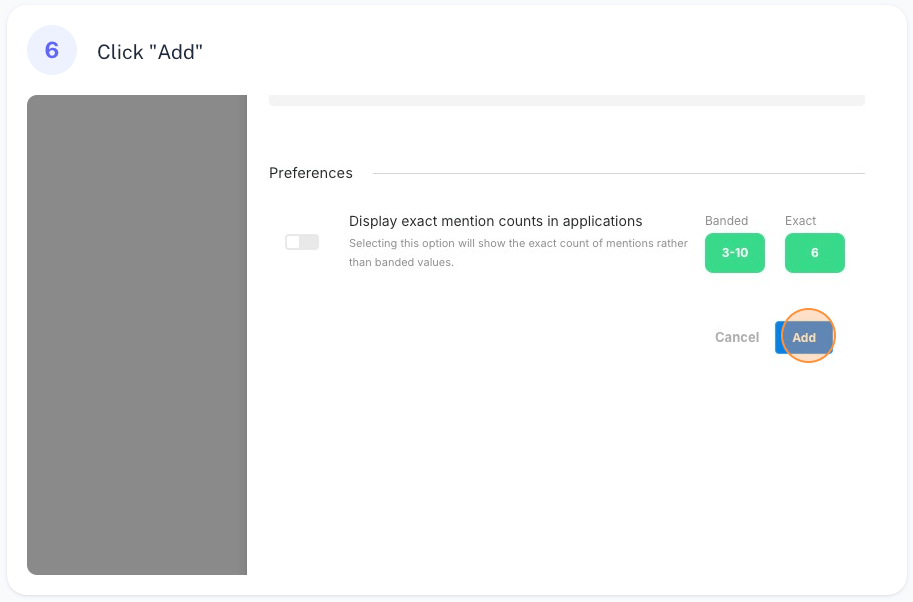
Deleting, Suspending or Updating a Teammate
Deleting removes all references to the teammate. Suspending them blocks their access to the platform, without removing those references. That’s useful when they’ve creating Shared Views that you still want access to.
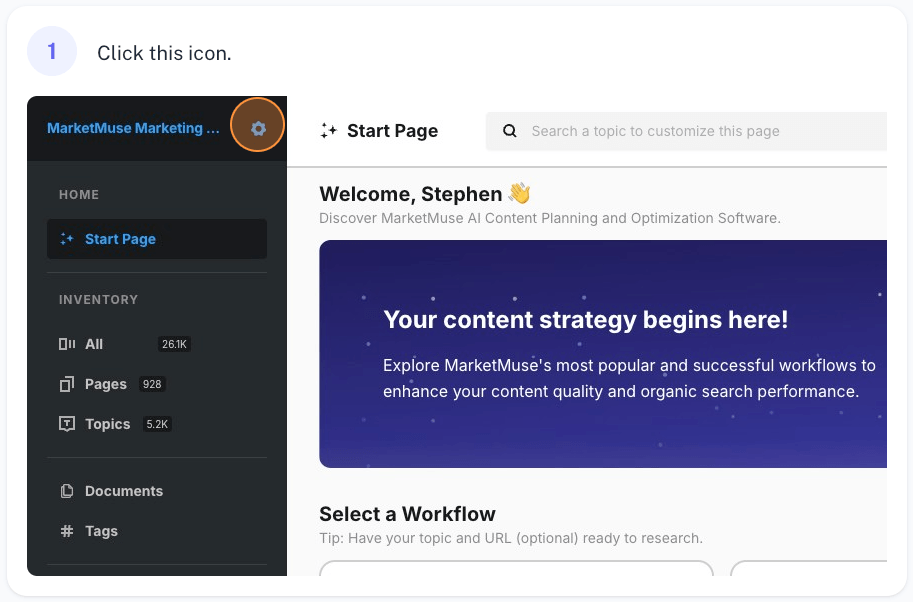

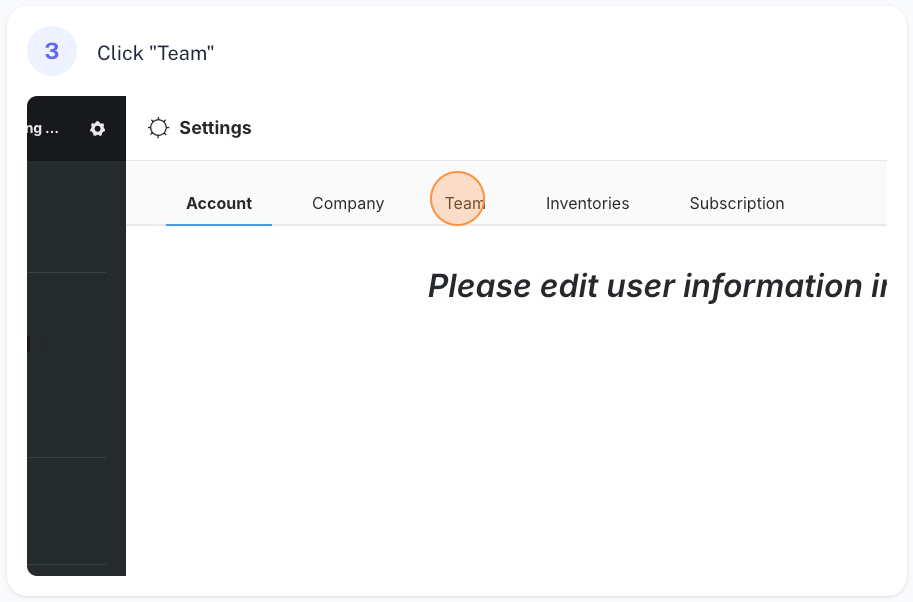
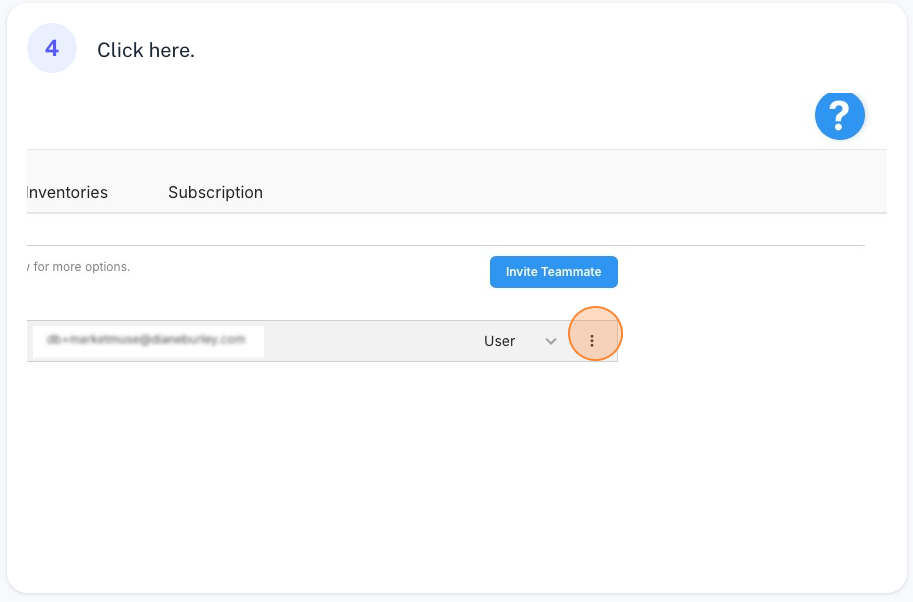
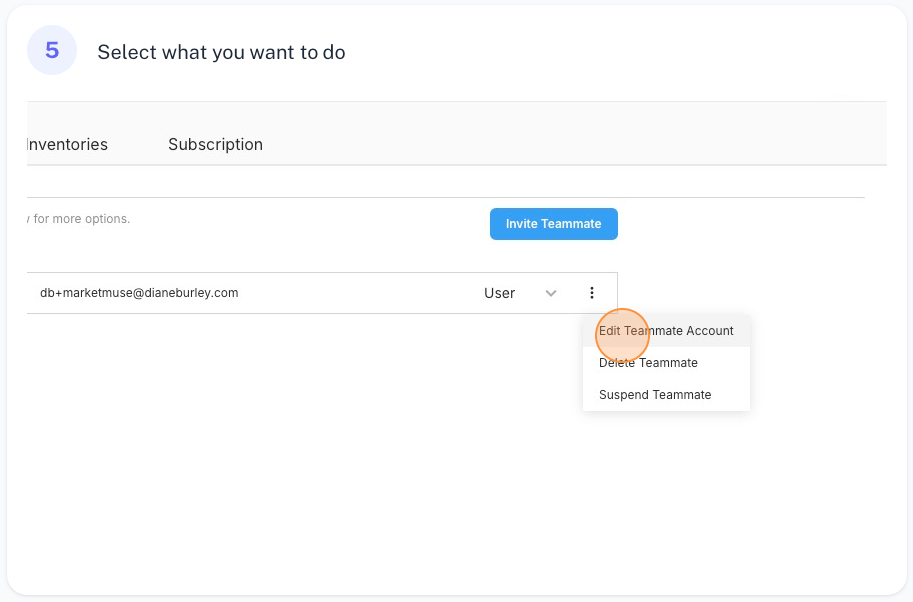
Grant Admin Access
Administrators have special privileges including managing subscriptions and billing information.
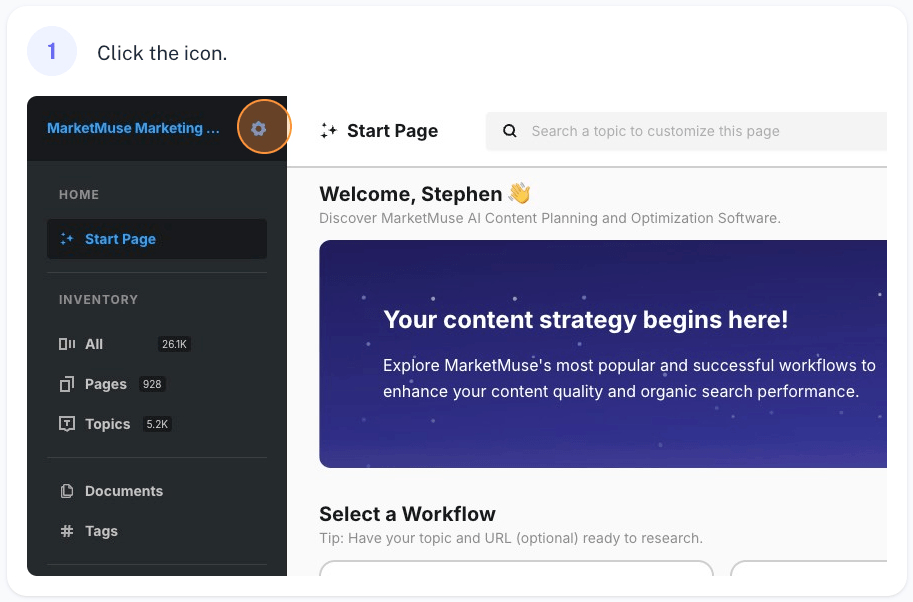
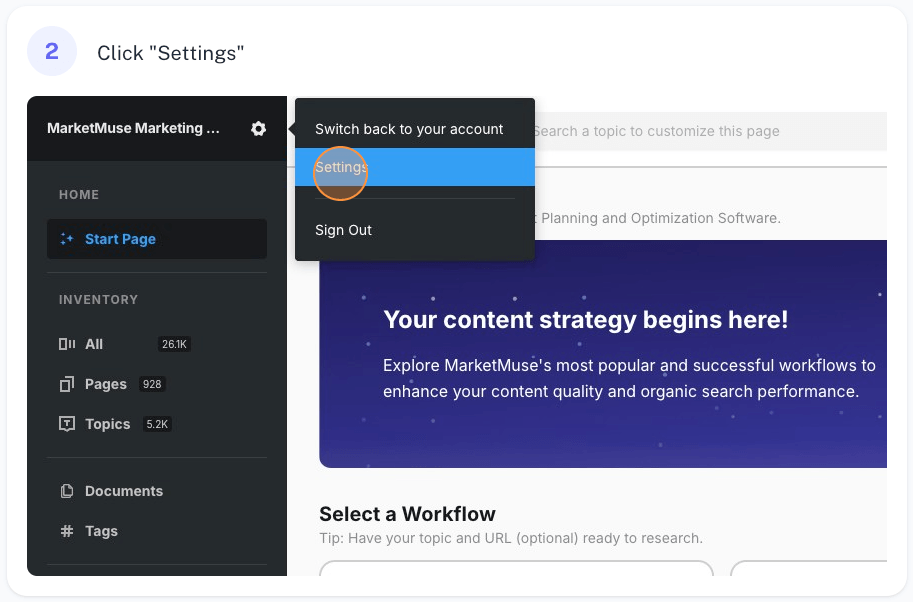
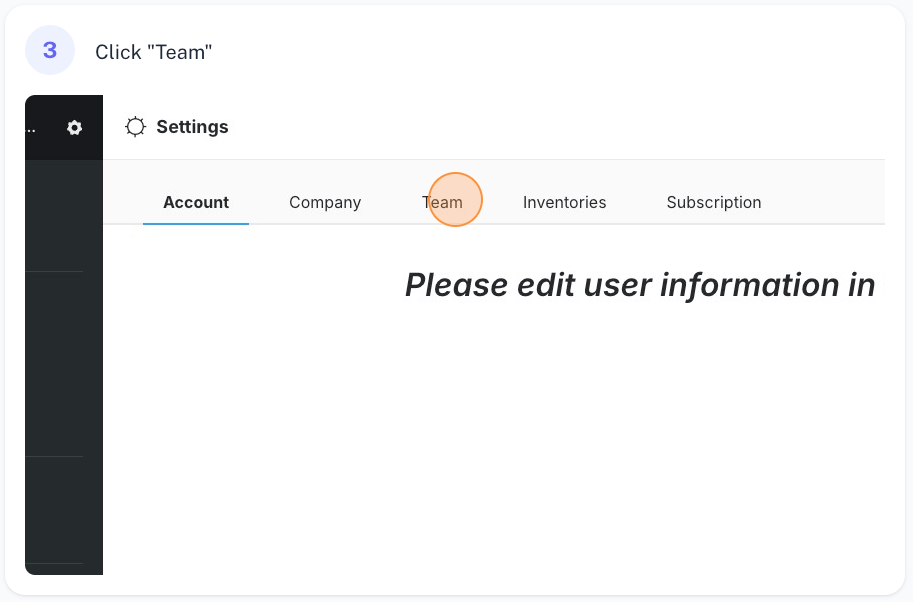
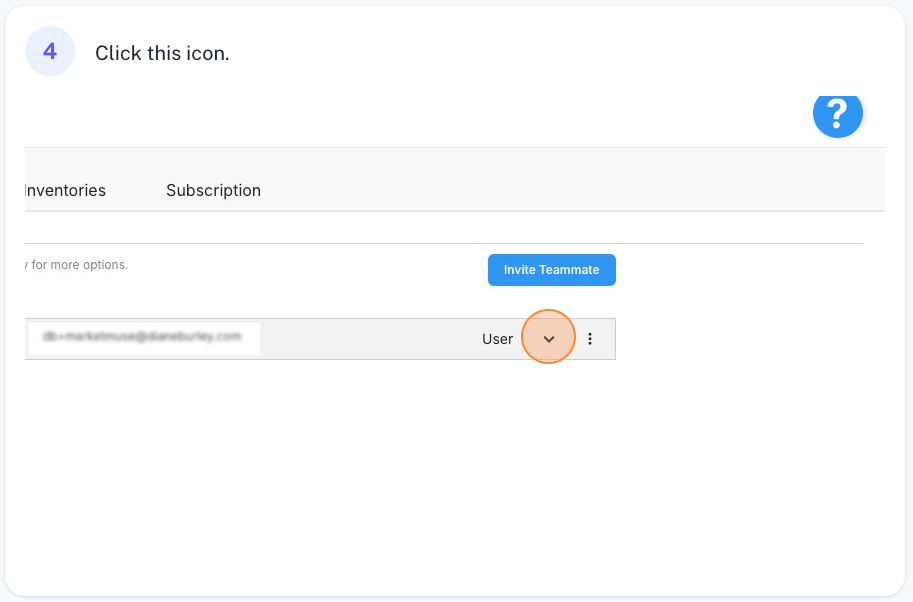
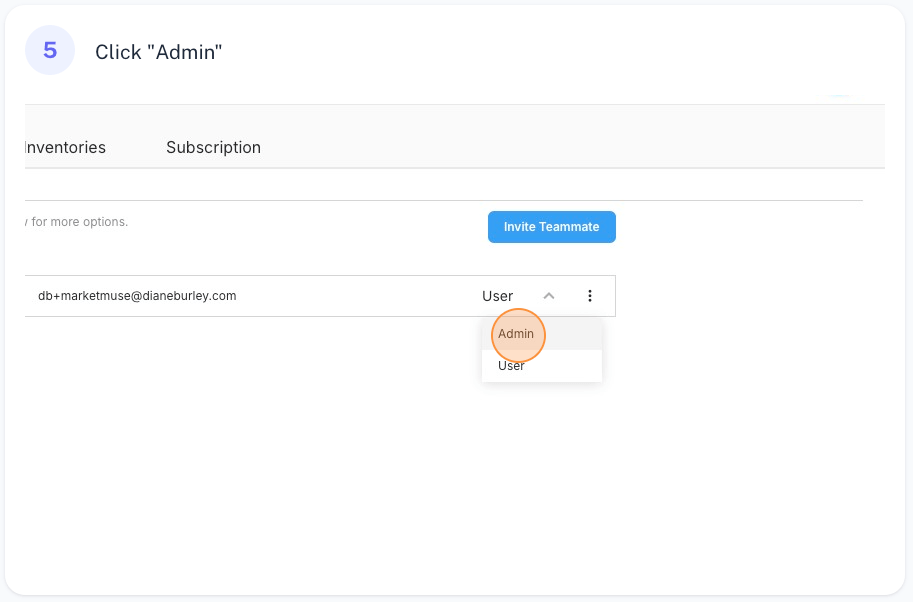
Resending an Invite
Invites cannot be resent, so you’ll need to delete the user and recreate them. Before doing this, have that person check their spam folder in case the email invite ended up there.
Changing a User’s Email Address
Email addresses cannot be changed. So if you entered the wrong one, delete the user and recreate them using the correct email address.
