You can set a default country that MarketMuse uses for SERP analysis. Plus, you can change that default in any of the Applications.
Changing the Default Country
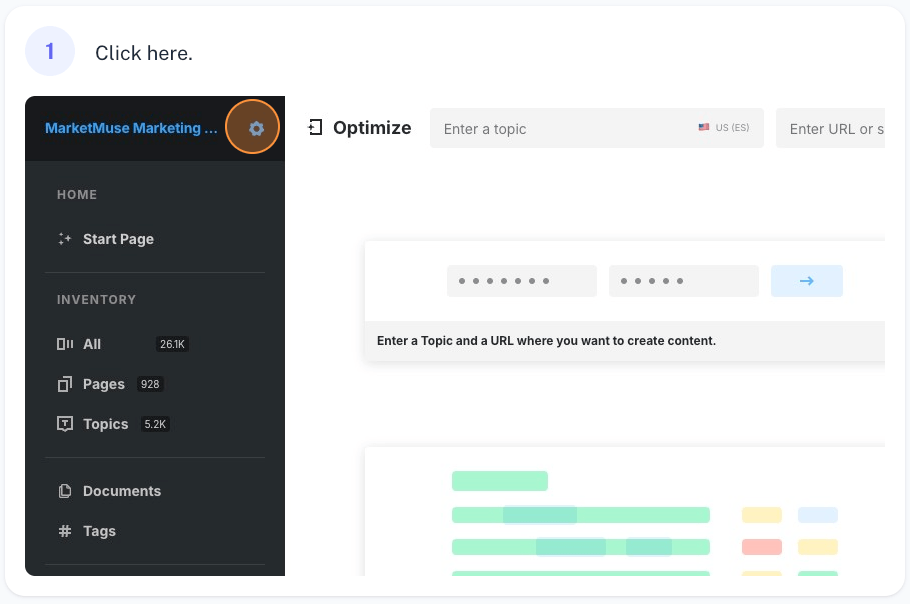
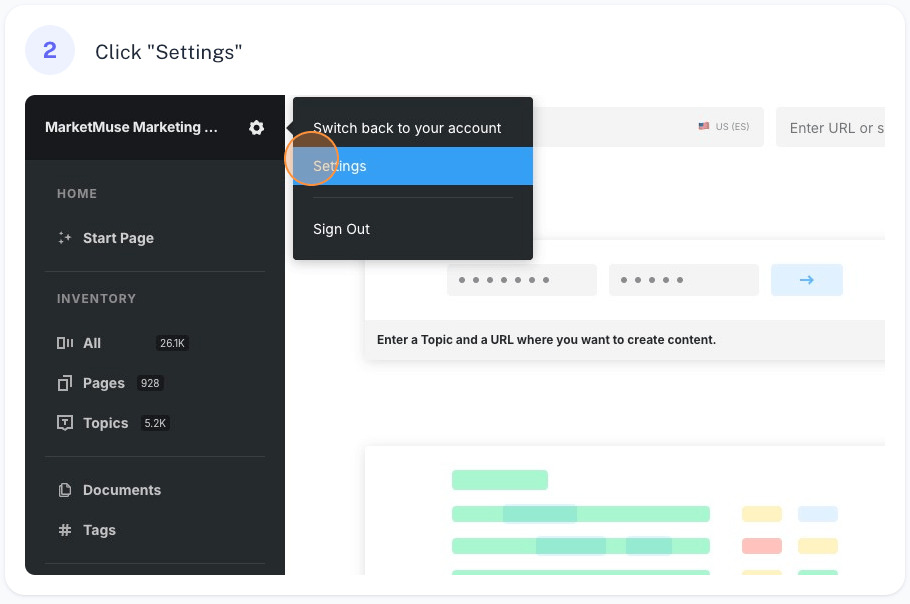
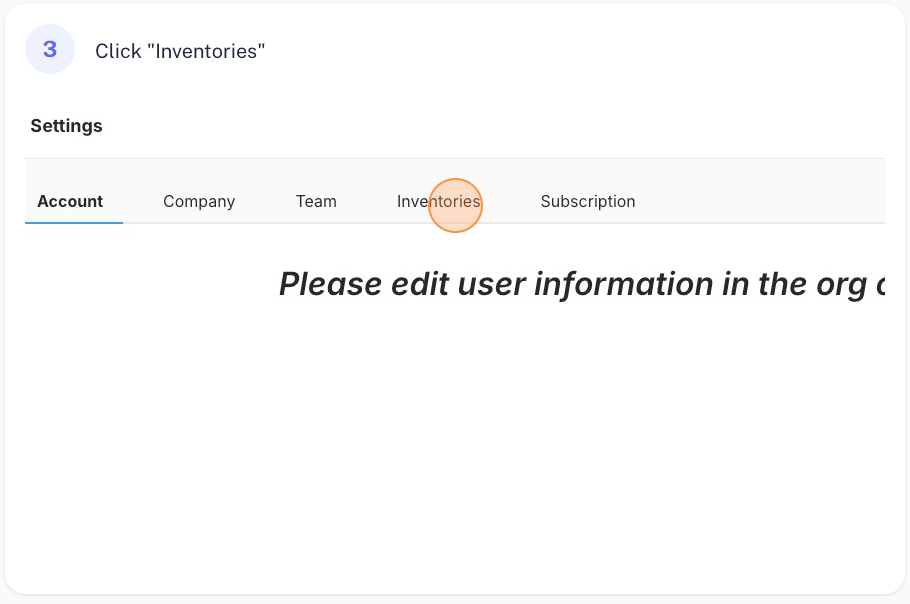
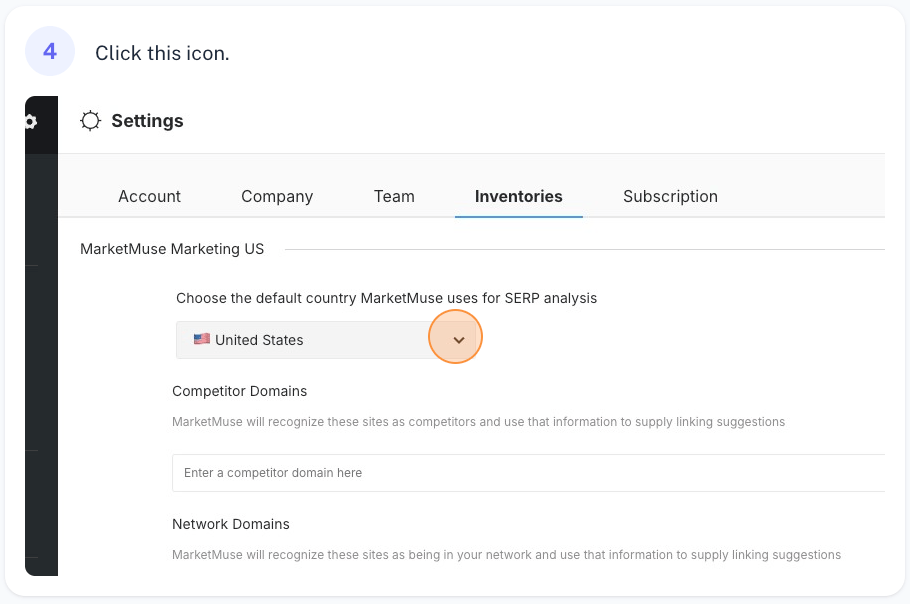
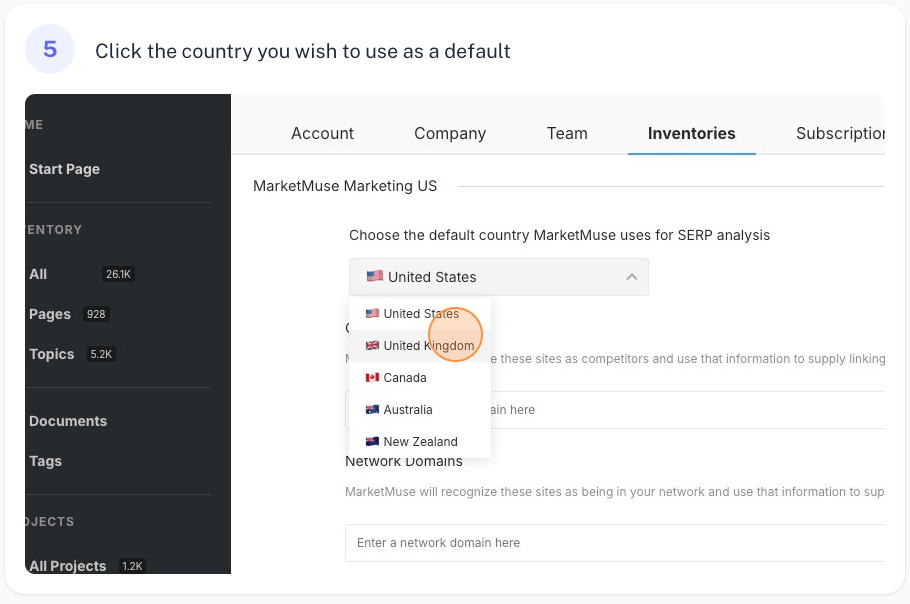
Temporarily Changing the Country
From within any application, you can temporarily change the country by clicking on the flag in the Enter a topic field.

You can also click on advanced settings (the gear icon) and click on the country from the drop-down menu.
