The MarketMuse topic model is available in English and Spanish. Here’s how to change which language it uses.
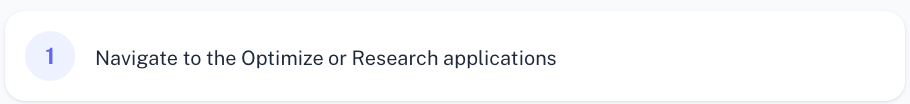
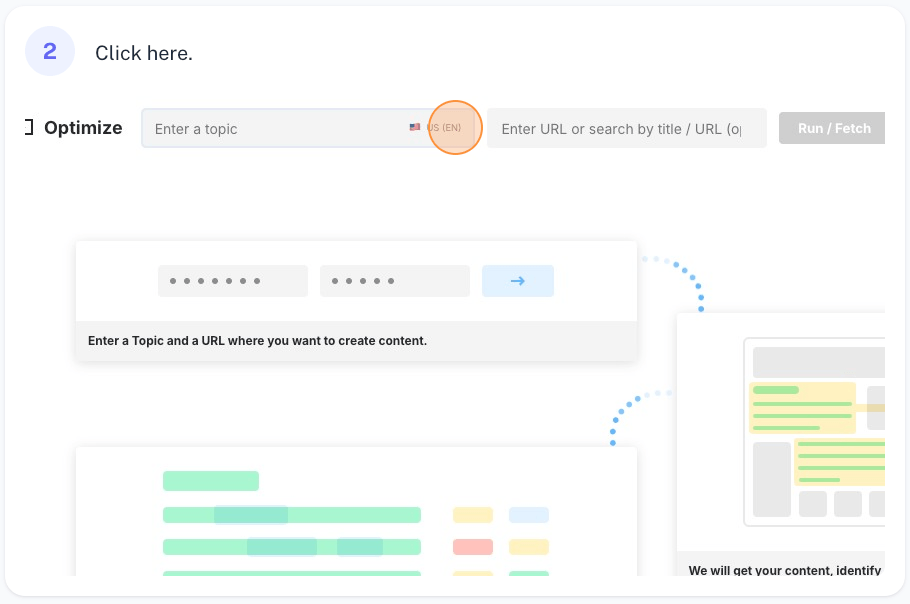
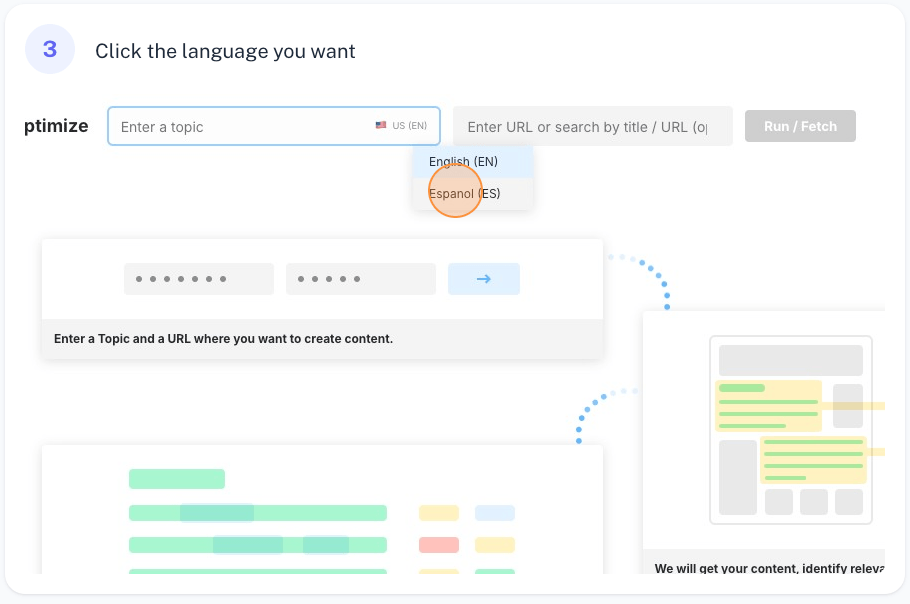
The MarketMuse topic model is available in English and Spanish. Here’s how to change which language it uses.
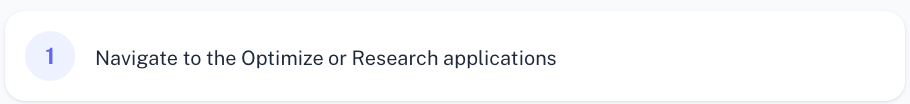
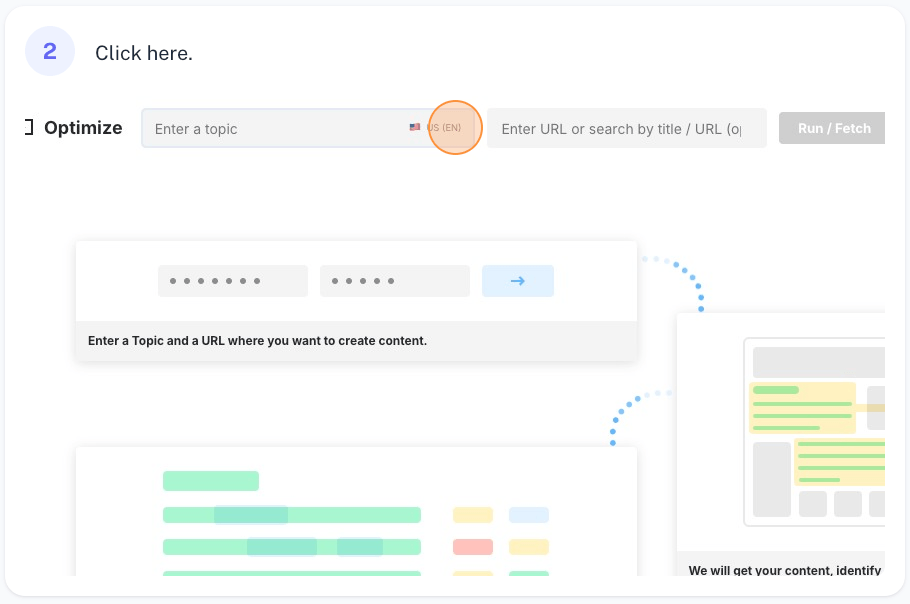
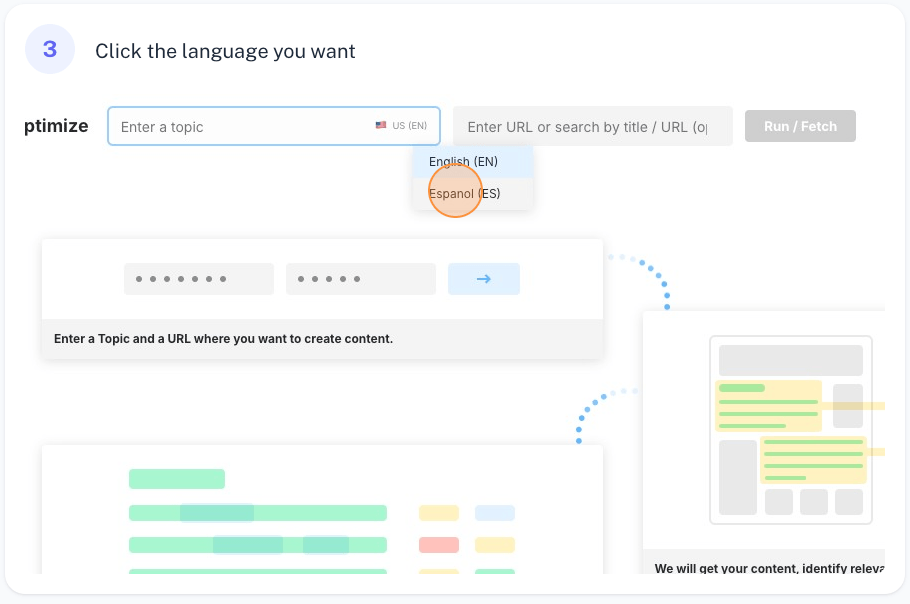
Note that labels and buttons throughout the platform are still in English.
