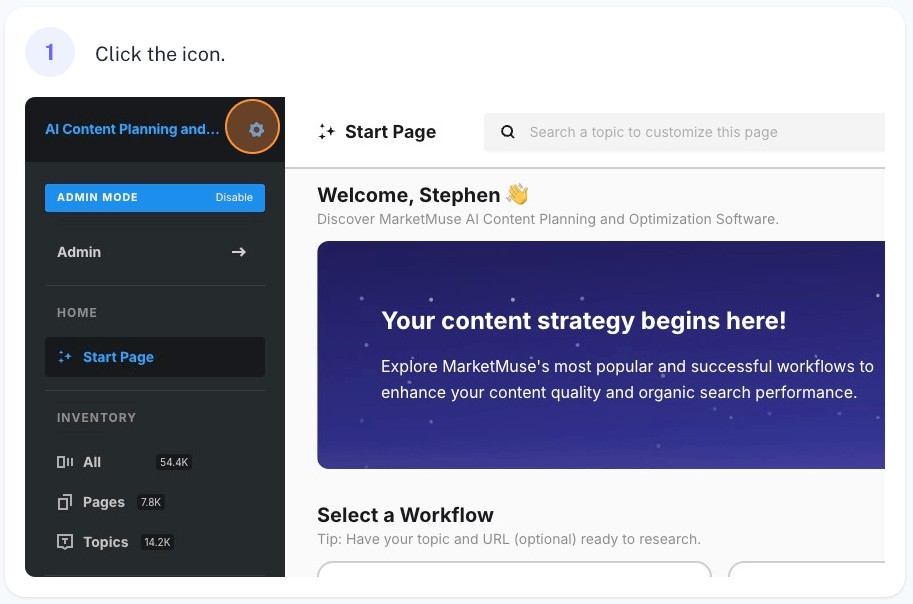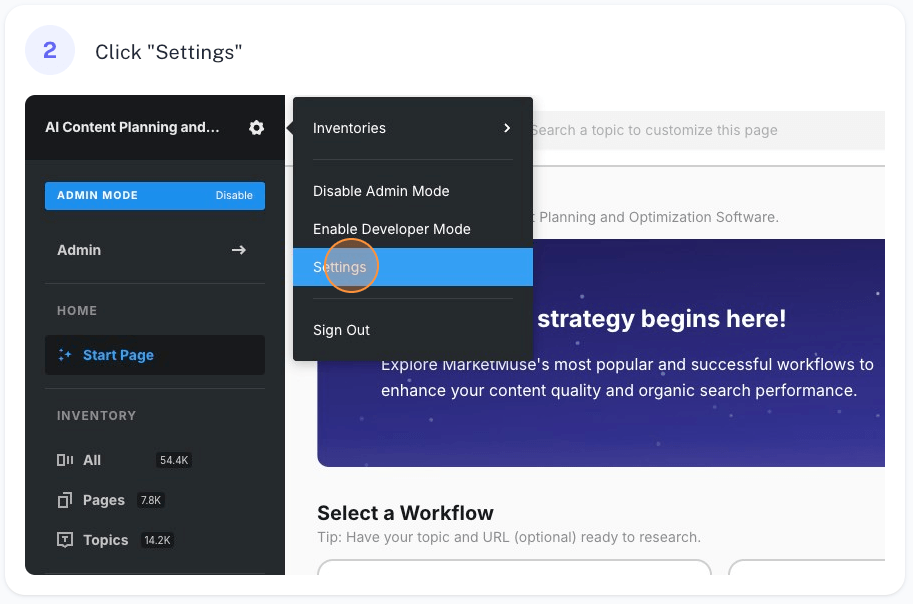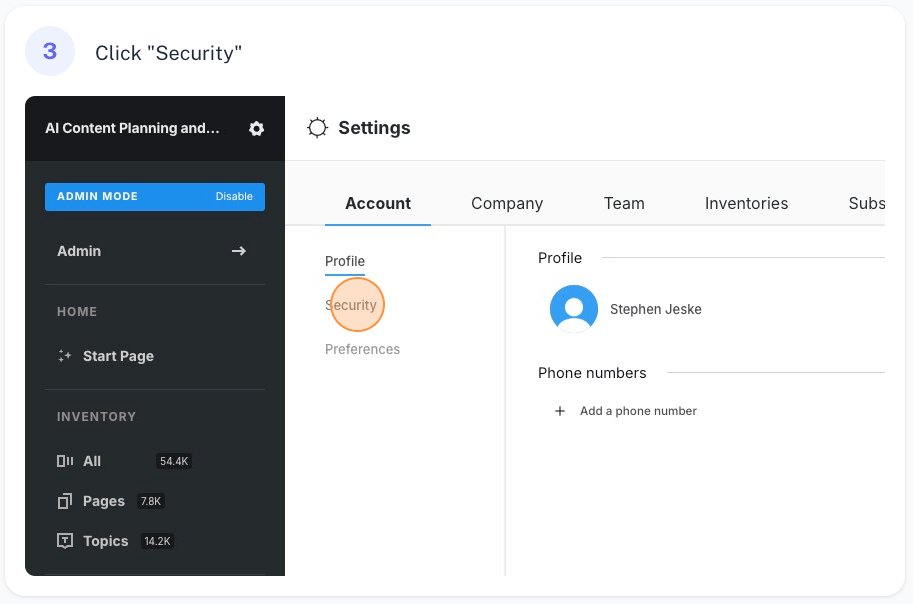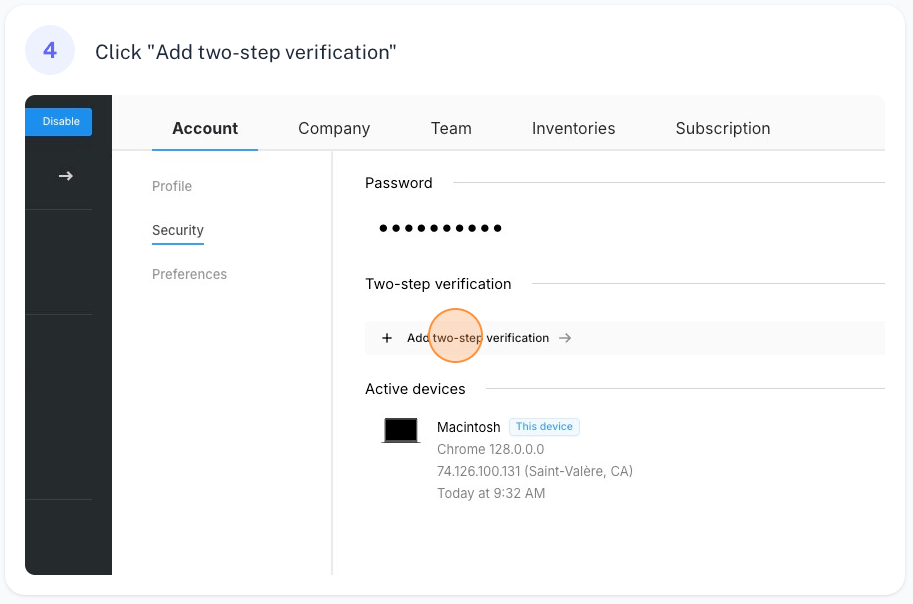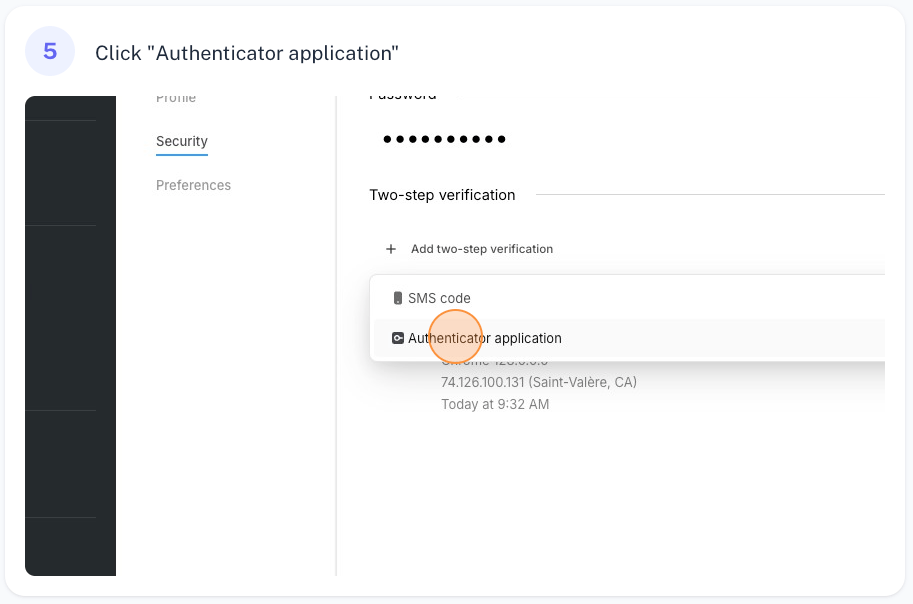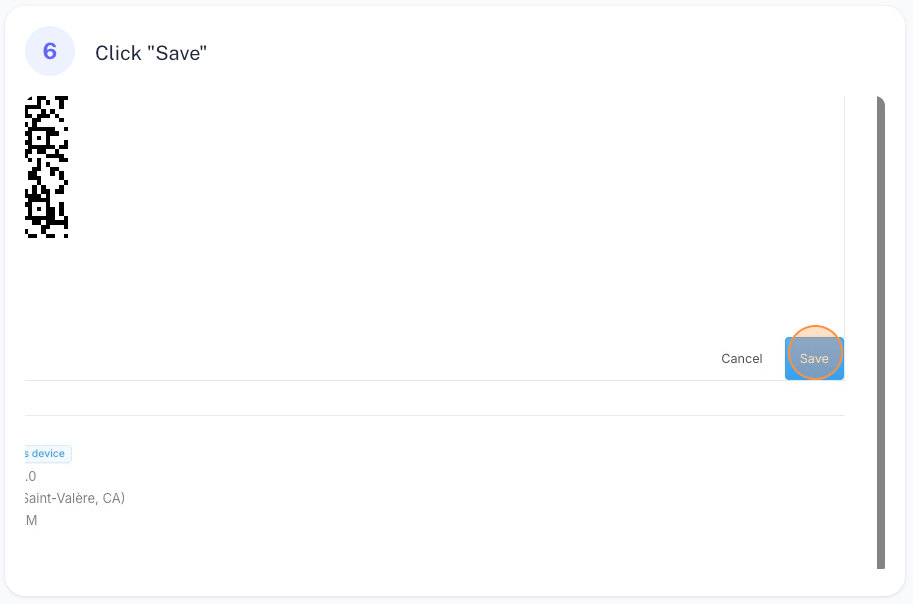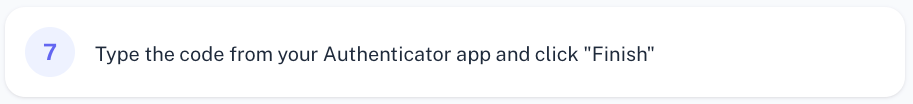Also known as Two-Factor Authentication (2FA), this adds an extra layer of security by requiring a code from your phone or authenticator app to log in.
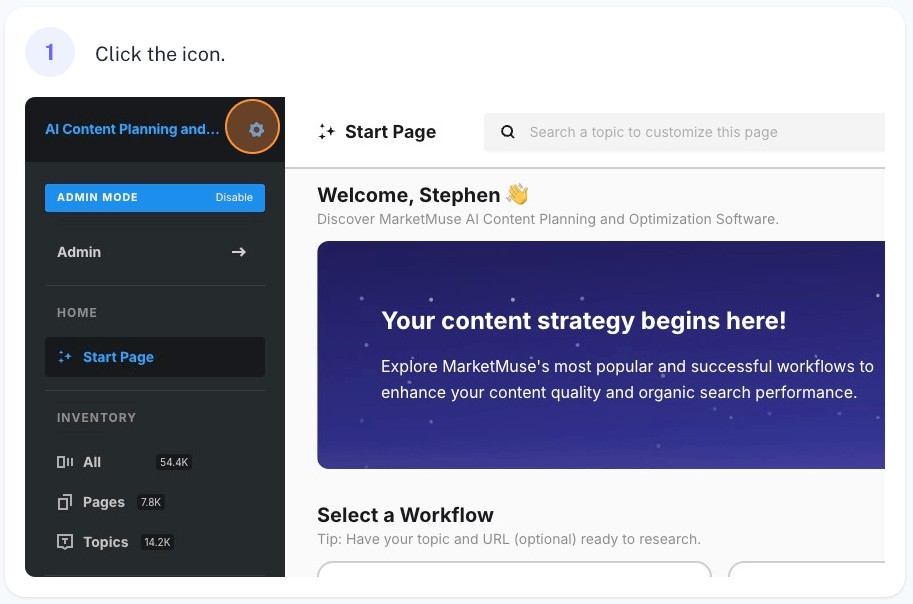
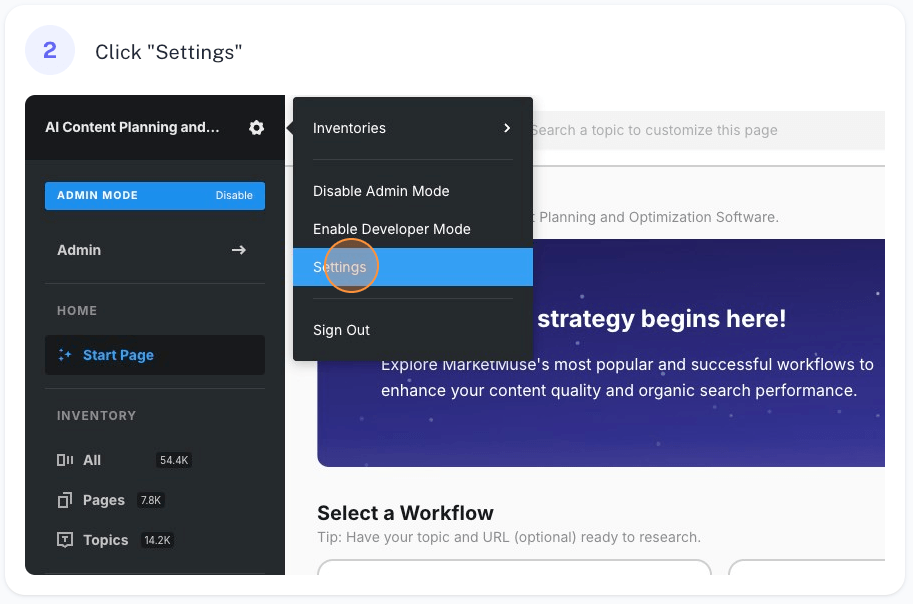
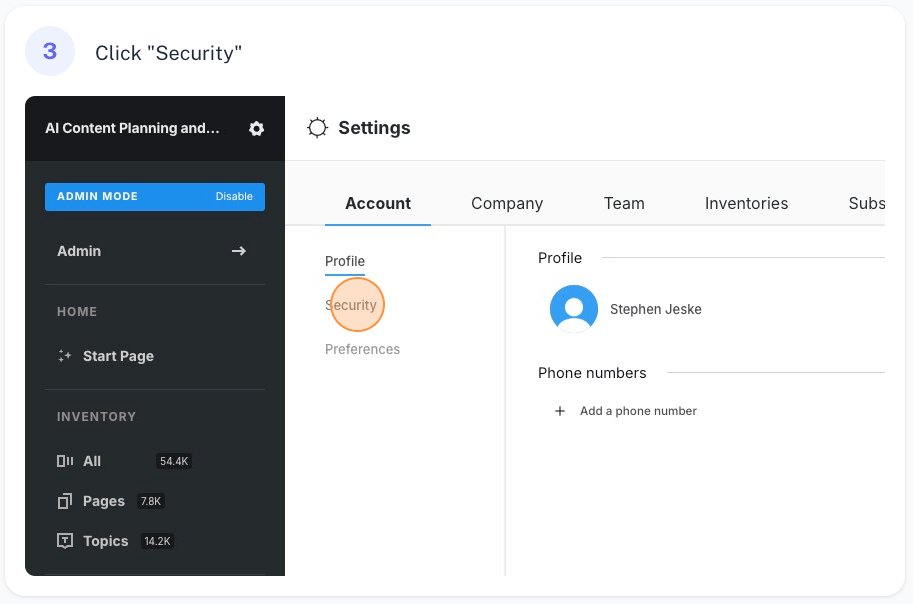
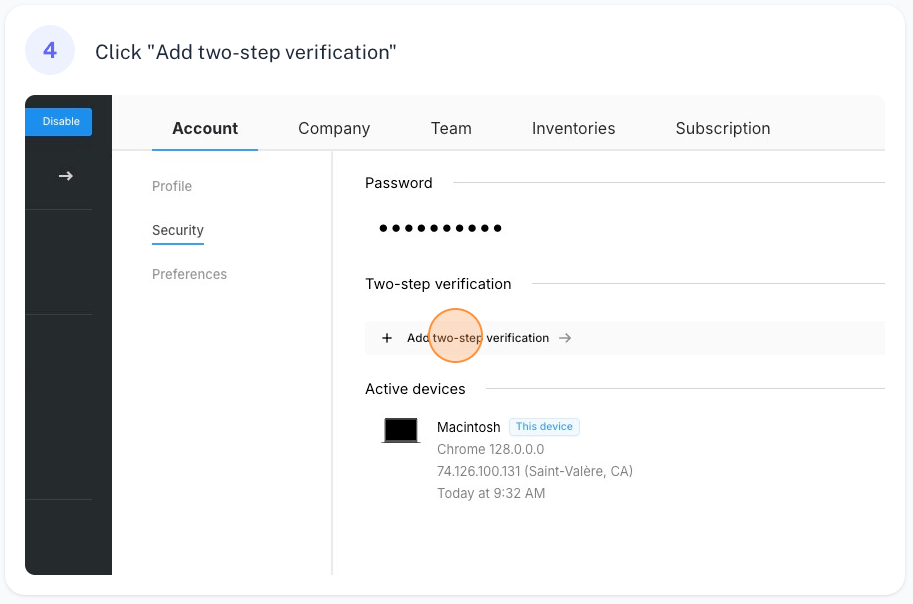
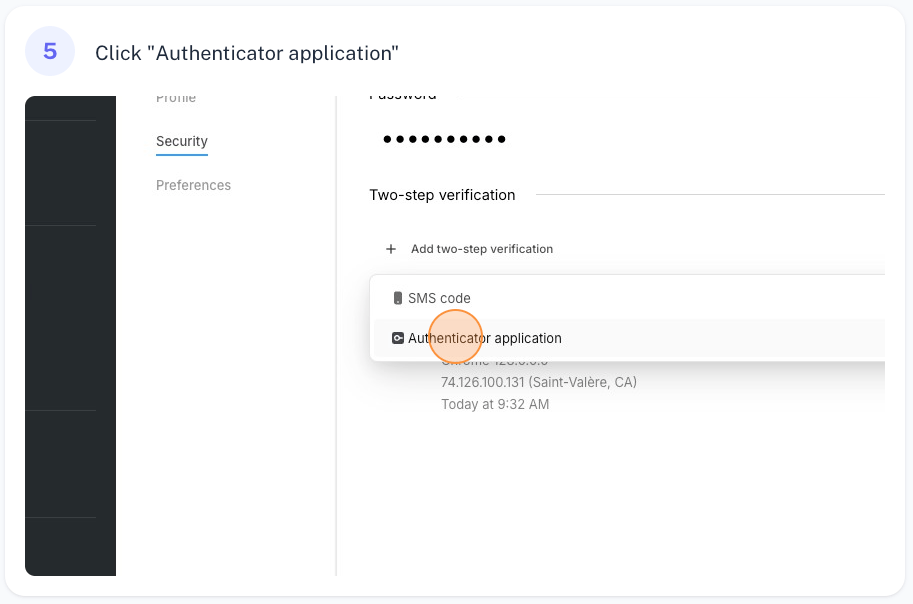
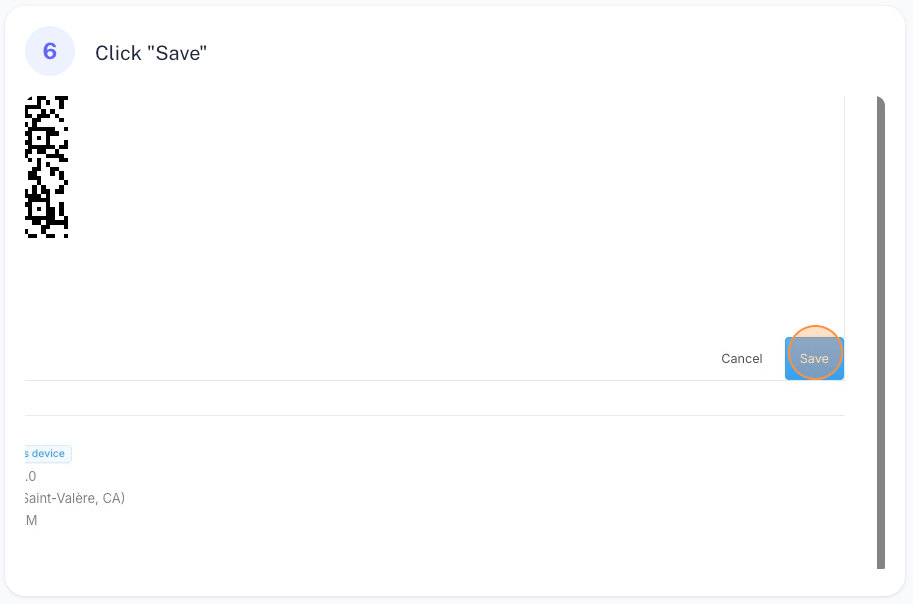
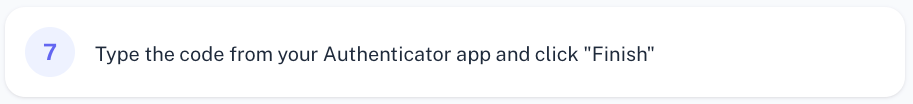
Also known as Two-Factor Authentication (2FA), this adds an extra layer of security by requiring a code from your phone or authenticator app to log in.