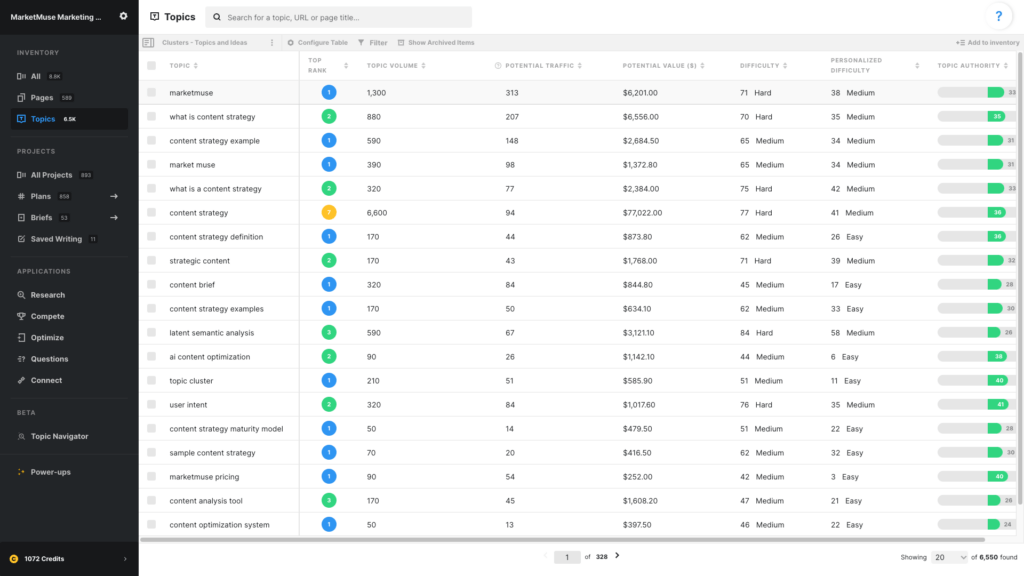
In this article, we use one Saved View to find topics for a specific cluster, find missing topics for a specific cluster, and get new content ideas. For this, we’ll need to set up a view in the Topics Inventory.
Use these data points
- Topic
- Top Rank
- Topic Volume
- Potential Traffic
- Potential Value ($)
- Difficulty
- Personalized Difficulty
- Topic Authority
Top Rank – MarketMuse looks at all pages that rank for the topic and displays the highest one. “NR” is displayed if there are no ranking pages.
Topic Volume is the monthly search volume for the term.
Potential Traffic is based on the potential rank and the topic’s search volume. Potential rank itself is calculated based on the current rank and personalized difficulty. Overall, it’s an estimation of how much traffic you could have if you were to optimize this page-topic pair.
Potential Value ($) is a theoretical value calculated using the Topic Volume (monthly searches) times the value-per-visit (CPC default).
Difficulty measures how hard it is for anyone to rank for a topic.
Personalized Difficulty evaluates how hard it is for your site to rank (lower is better).
Topic Authority is the difference between Difficulty and Personalized Difficulty and effectively indicates your competitive advantage.
Using this view
This view can be used in multiple ways depending on your objective. In each case, the volume and Potential metrics can help in prioritizing your efforts while the difficulty and authority metrics reveal which opportunities offer the greatest chance of success (low Personalized Difficulty and high Topic Authority).
Topics for cluster ‘X’
- Enter a term in the search bar at the top to restrict the list to topics that include that term.
- Apply a filter to Best Rank (is not empty) to show those topics in the cluster where you already rank.
- Consider applying additional filters to shorten the list of candidates.
- Click on a row to investigate the topic in greater detail and decide whether to create new content or update the existing page.
Missing topics for cluster ‘X’
- Enter a term in the search bar at the top to restrict the list to topics that include that term.
- Apply a filter to Best Rank (‘is empty’ or ‘not ranking’) to show those topics in the cluster where you’re not ranking.
- Consider applying additional filters to shorten the list of candidates.
- Add them to a plan or click on a row to further investigate the topic, as required.
New topic ideas
Click on a row to investigate a specific topic. Click on related topics in the topic detail page to get a new list of topics semantically related to the one you’re investigating.
