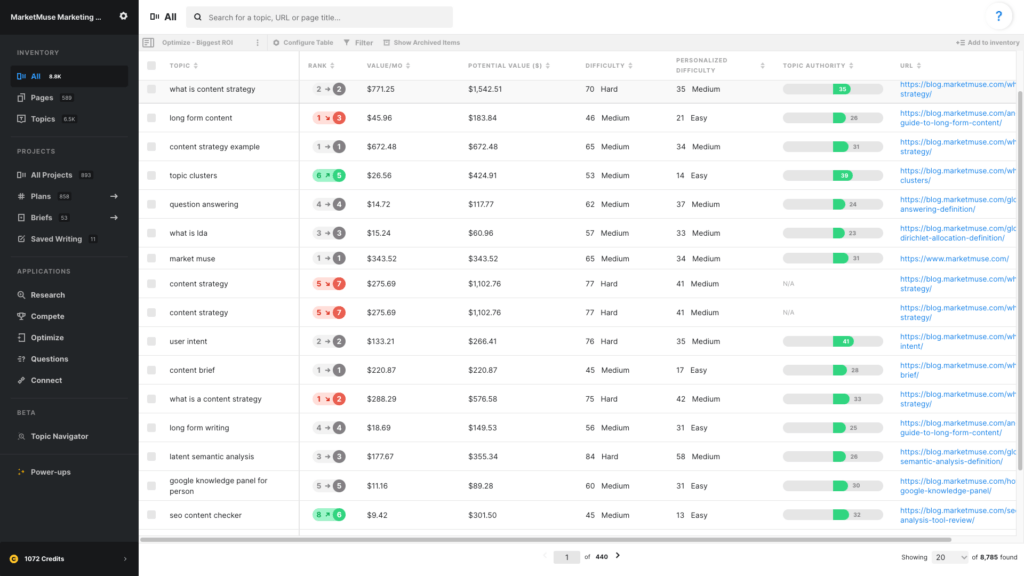
In this article, we are looking at page/topic combinations with a high ROI that we can optimize, looking to answer the question,“What content should I optimize for the biggest return on investment?”
For this, we’ll need to set up a view in the All Inventory.
Use these data points
- Topic
- Rank
- Value/Mo.
- Potential Value ($)
- Difficulty
- Personalized Difficulty
- Topic Authority
- URL
Rank shows the previous rank, an arrow indicating directional movement, and the current rank. Red means a decrease in rank, green means the rank has increased, and grey means no change. Ranking data is typically pulled monthly, depending on your plan.
Value/Mo is expressed as a monthly dollar figure, the value of a topic/page combination is based on the organic traffic estimate times the value-per-visit.
Potential Value ($) takes the potential rank that can be achieved with some basic optimization work and use that position in our calculation of value. As your rank changes, so will your potential.
Difficulty measures how hard it is for anyone to rank for a topic.
Personalized Difficulty evaluates how hard it is for your site to rank (lower is better).
Topic Authority is the difference between Difficulty and Personalized Difficulty and effectively indicates your competitive advantage.
URL associated with the topic. Note that each line in All Inventory is a ranking topic/page combination. Since multiple pages may rank for the same term, you may see multiple rows with the same topic but a different URL.
Sort by
In this view, sorting by Potential Value will help you prioritize those topic/page combinations that hold the greatest potential.
Using this view
In this view you’ll want to filter out anything ranking at first position. For these cases, you’ll note that Value/Mo. equals Potential Value ($) meaning that its potential has reached the maximum value. Updating these pages offer zero ROI. With this filter in place, you’ll have a list of candidates worthy of optimization. You can reduce that list even further through the use of additional filters as described below.
Use Topic Authority as a reference indicator of how likely you are to succeed with a particular update (high Topic Authority is better).
Customizing this view
Filters are critical to getting the most from this particular view, especially for those sites with many ranking if first position. Here are a few you can try:
Apply a filter to Rank (greater than 1) to remove top ranking entries as their value is maxed out.
Apply a filter to Potential Value so that only the highest appear in the list.
Apply a filter to Personalized Difficulty (less than 33) to focus on those updates that require a minimal amount of work.
